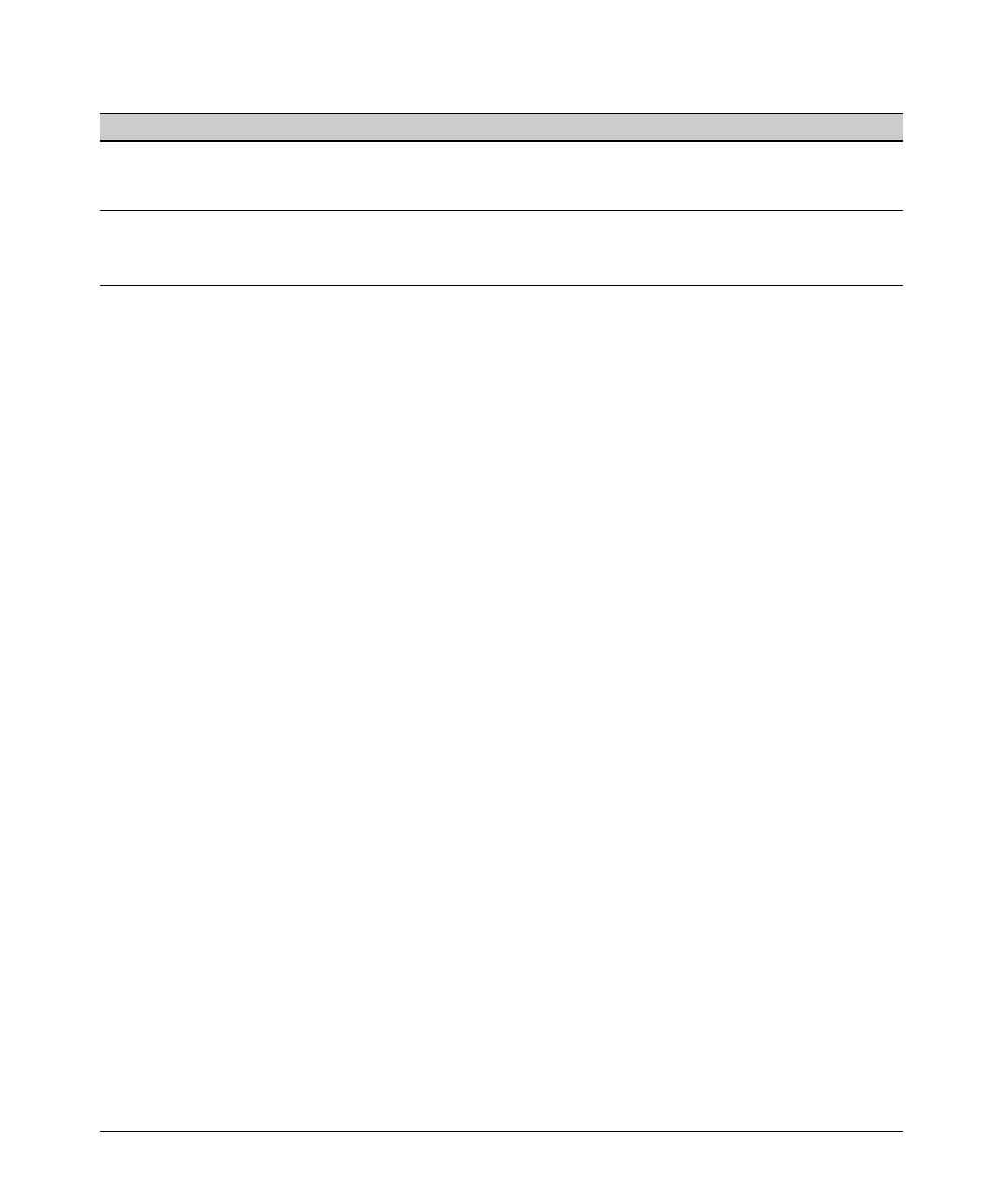Configuring Secure Shell (SSH)
Messages Related to SSH Operation
Generating new RSA host key. If the
After you execute the generate ssh [dsa | rsa]
Message Meaning
cache is depleted, this could take up to
command, the switch displays this message while it
two minutes.
is generating the key.
Host RSA key file corrupt or not found.
The switch’s key is missing or corrupt. Use the
Use ' generate ssh [dsa | rsa]' to cre-
generate ssh [dsa | rsa] command to generate a new
key for the switch.
ate new host key.
Logging Messages
There are event log messages when a new key is generated and zeroized for
the server:
ssh: New <num-bits> -bit [rsa | dsa] SSH host key installed
ssh: SSH host key zeroized
There are also messages that indicates when a client public key is installed or
removed:
ssh: <num-bits>-bit [rsa | dsa] client public key [installed | removed] ([manager|
operator] access) (key_comment)
Note: Only up to 39 characters of the key comment are included in the event log
message.
Debug Logging
To add ssh messages to the debug log output, enter this command:
ProCurve# debug ssh LOGLEVEL
where LOGLEVEL is one of the following (in order of increasing verbosity):
• fatal
• error
• info
• verbose
• debug
• debug2
• debug3
7-30
