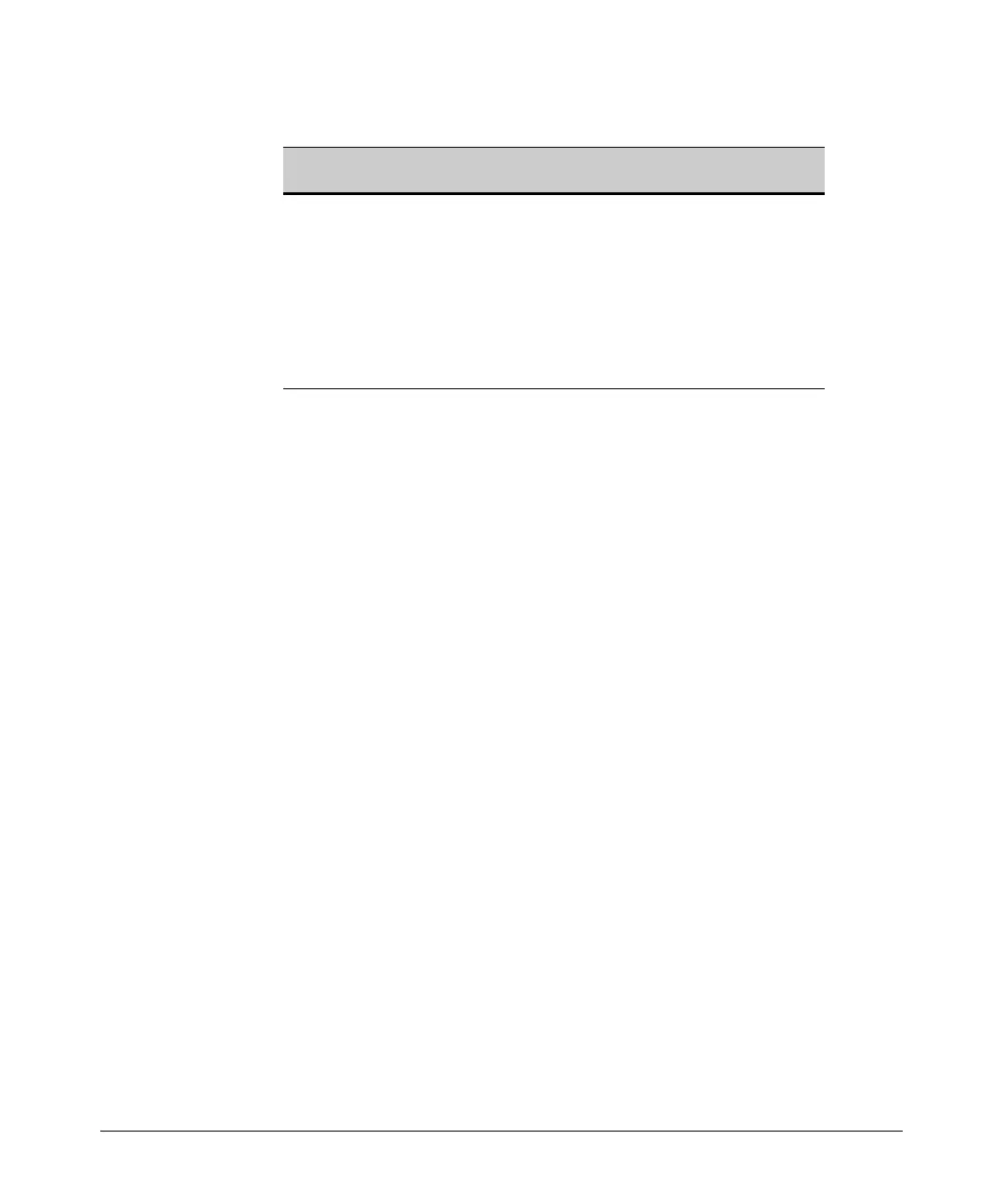Configuring RADIUS Server Support for Switch Services
RADIUS Server Configuration for Per-Port CoS (802.1p Priority) and Rate-Limiting
Table 6-2. Examples of Assigned and Applied Rate Limits
RADIUS-Assigned
Bandwidth (Kbps)
Applied
Increments
Applied Rate Limit
(Kbps)
Difference/Kbps
5,250 100 Kbps 5,200 50
50,250 1 Mbps 50,000 250 Kbps
51,000 1 Mbps 51,000 0
525,000 10 Mbps 520,000 5,000 Kbps
530,000 10 Mbps 530,000 0
1,250,000 100 Mbps 1,200,000 50,000 Kbps
1,300,000 100 Mbps 1,300,000 0
Viewing the Currently Active Per-Port CoS and Rate-
Limiting Configuration Specified by a RADIUS Server
While a port-access authenticated client session is active, any RADIUS-
imposed port settings override their counterparts in the port’s configuration.
For example, if the switch configuration allows port B1 a rate-limit of 80% of
the port’s available bandwidth, but the RADIUS server specifies a rate-limit of
50% for a given authenticated client, then the switch shows the RADIUS-
imposed rate-limit for that port as long as the authenticated client session is
active.
6-6
