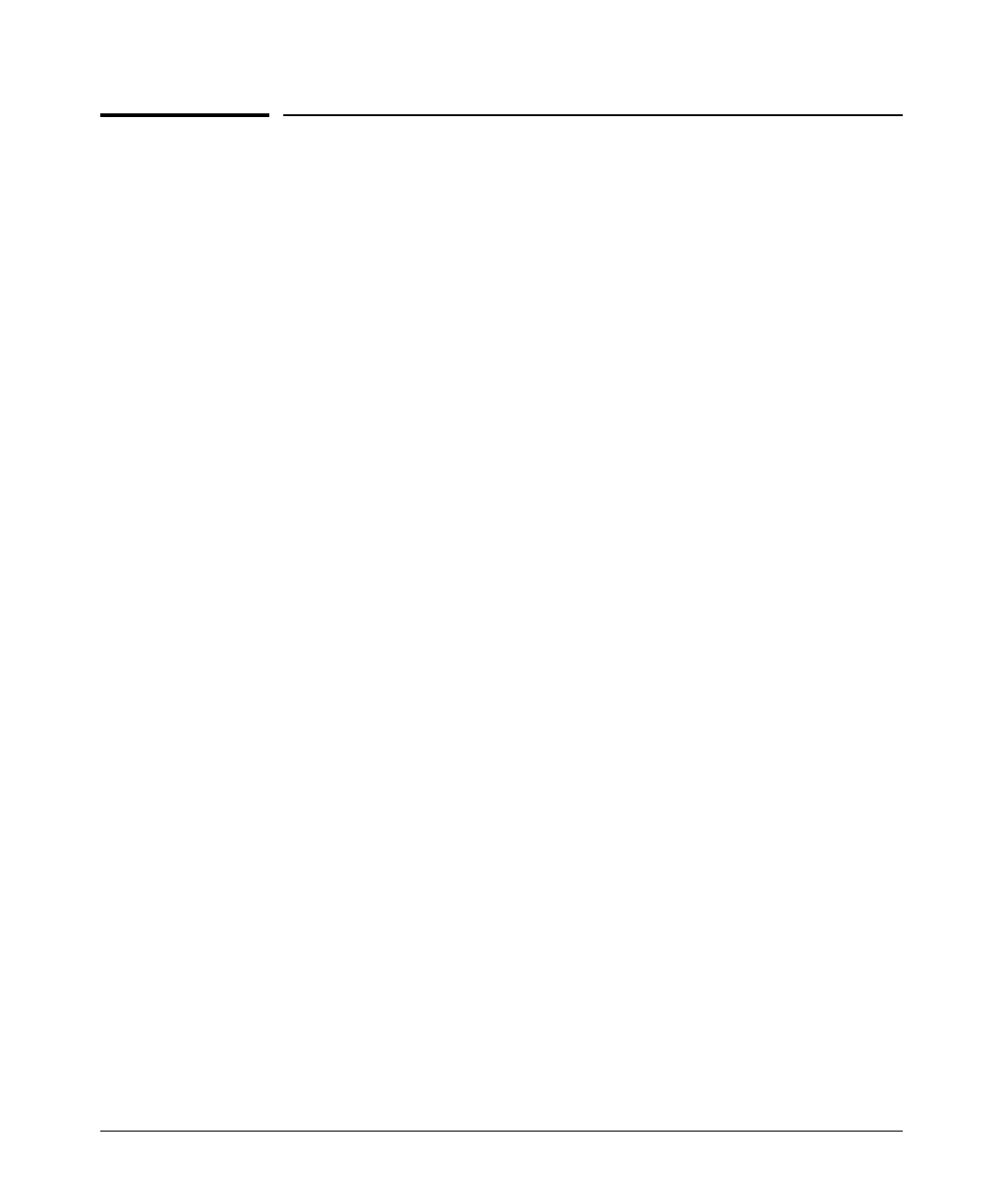Configuring RADIUS Server Support for Switch Services
Overview
Overview
This chapter provides information that applies to setting up a RADIUS server
to configure the following switch features on ports supporting RADIUS-
authenticated clients:
■ CoS
■ Rate-Limiting
■ ACLS
Optional Network Management Applications. Per-port CoS and rate-
limiting assignments through a RADIUS server are also supported in the
ProCurve Manager (PCM) application. Per-port ACLs through a RADIUS
server can also be augmented using the Identity-Driven Management (IDM)
application available for use with PCM. However, the features described in
this chapter can be used without PCM or IDM support, if desired.
For information on configuring client authentication on the switch, refer to
the chapter 6, “RADIUS Authentication and Accounting”.
Optional PCM and IDM Applications. ProCurve Manager is a Windows-
based network management solution for all manageable ProCurve devices. It
provides network: mapping and polling capabilities, device auto-discovery
and topology, tools for device configuration and management, monitoring
network traffic, and alerts and troubleshooting information for ProCurve
networks.
ProCurve Identity Driven Manager (IDM) is an add-on module to the ProCurve
Manager plus (PCM+) application. IDM extends the functionality of PCM+ to
include authorization control features for edge devices in networks using
RADIUS servers and Web-Authentication, MAC-Authentication, or 802.1X
security protocols.
For more information, including electronic copies of the PCM and IDM
manuals, visit the ProCurve Web site at www.procurve.com. (The PCM and IDM
documentation is available under Network Management on the Product manuals
page of the Technical Support area.)
6-3
