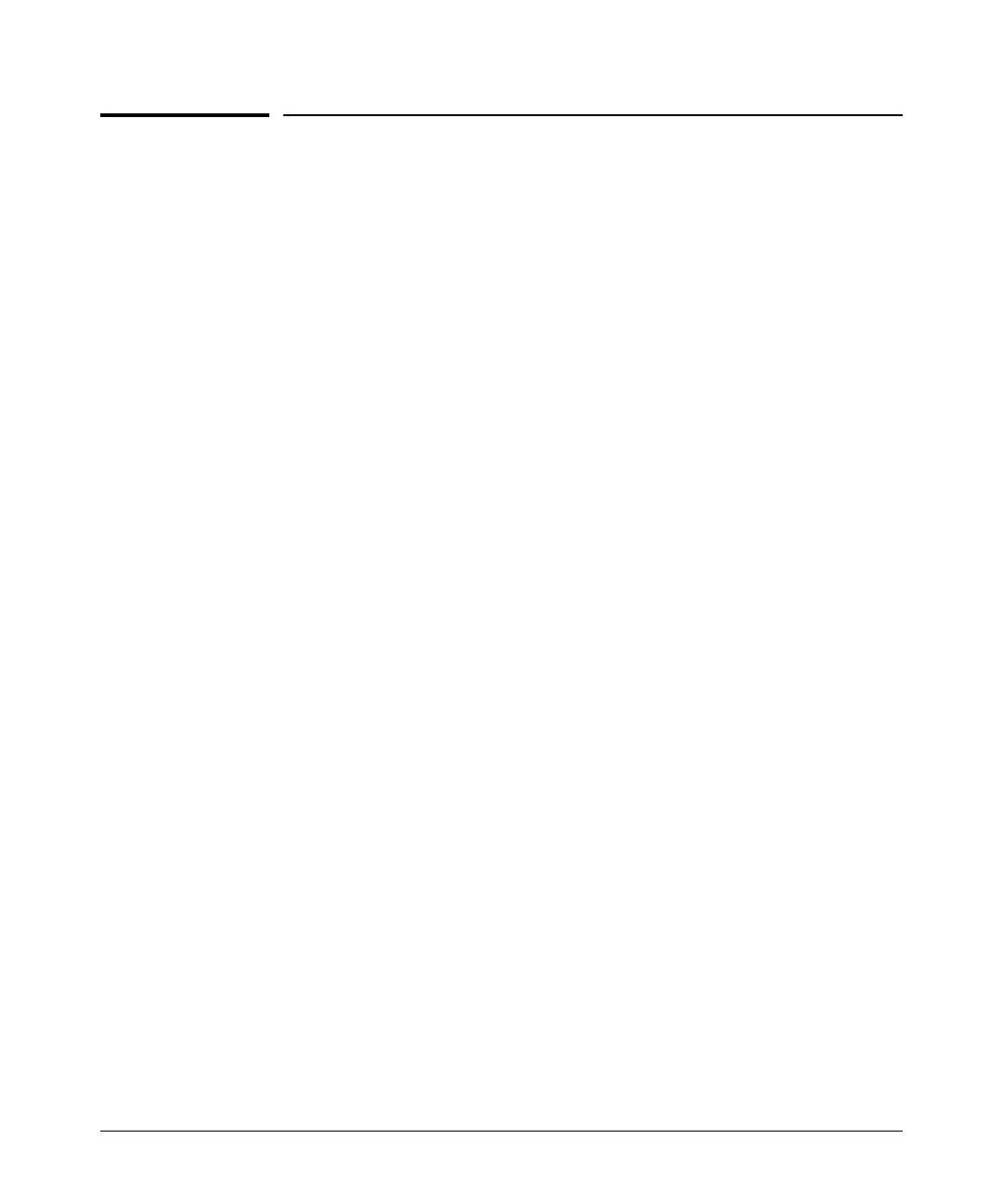Configuring Username and Password Security
Saving Security Credentials in a Config File
Saving Security Credentials in a
Config File
You can store and view the following security settings in the running-config
file associated with the current software image by entering the include-
credentials command (formerly this information was stored only in internal
flash memory):
■ Local manager and operator passwords and (optional) user names that
control access to a management session on the switch through the CLI,
menu interface, or web browser interface
■ SNMP security credentials used by network management stations to
access a switch, including authentication and privacy passwords
■ Port-access passwords and usernames used as 802.1X authentication
credentials for access to the switch
■ TACACS+ encryption keys used to encrypt packets and secure
authentication sessions with TACACS+ servers
■ RADIUS shared secret (encryption) keys used to encrypt packets and
secure authentication sessions with RADIUS servers
■ Secure Shell (SSH) public keys used to authenticate SSH clients that try
to connect to the switch.
Benefits of Saving Security Credentials
The benefits of including and saving security credentials in a configuration
file are as follows:
■ After making changes to security parameters in the running configuration,
you can experiment with the new configuration and, if necessary, view
the new security settings during the session. After verifying the
configuration, you can then save it permanently by writing the settings to
the startup-config file.
■ By permanently saving a switch’s security credentials in a configuration
file, you can upload the file to a TFTP server or Xmodem host, and later
download the file to the ProCurve switches on which you want to use the
same security settings without having to manually configure the settings
(except for SNMPv3 user parameters) on each switch.
2-10
