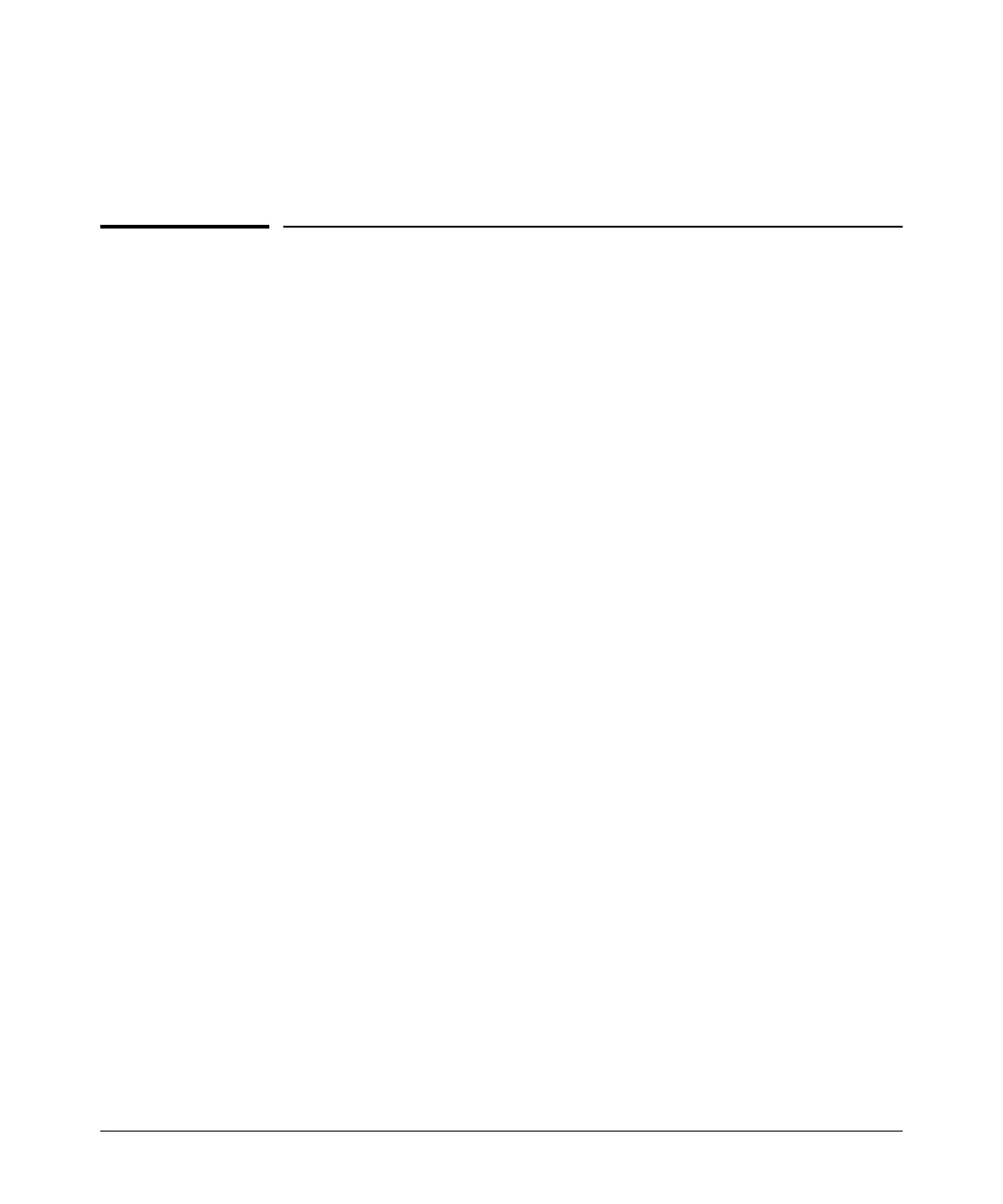Configuring Secure Socket Layer (SSL)
General Operating Rules and Notes
4. Use your SSL enabled browser to access the switch using the switch’s
IP address or DNS name (if allowed by your browser). Refer to the
documentation provided with the browser application.
General Operating Rules and Notes
■ Once you generate a certificate on the switch you should avoid re-
generating the certificate without a compelling reason. Otherwise, you
will have to re-introduce the switch’s certificate on all management
stations (clients) you previously set up for SSL access to the switch. In
some situations this can temporarily allow security breaches.
■ The switch's own public/private certificate key pair and certificate are
stored in the switch's flash memory and are not affected by reboots or the
erase startup-config command
■ The public/private certificate key pair is not be confused with the SSH
public/private key pair. The certificate key pair and the SSH key pair are
independent of each other, which means a switch can have two keys pairs
stored in flash
8-6
