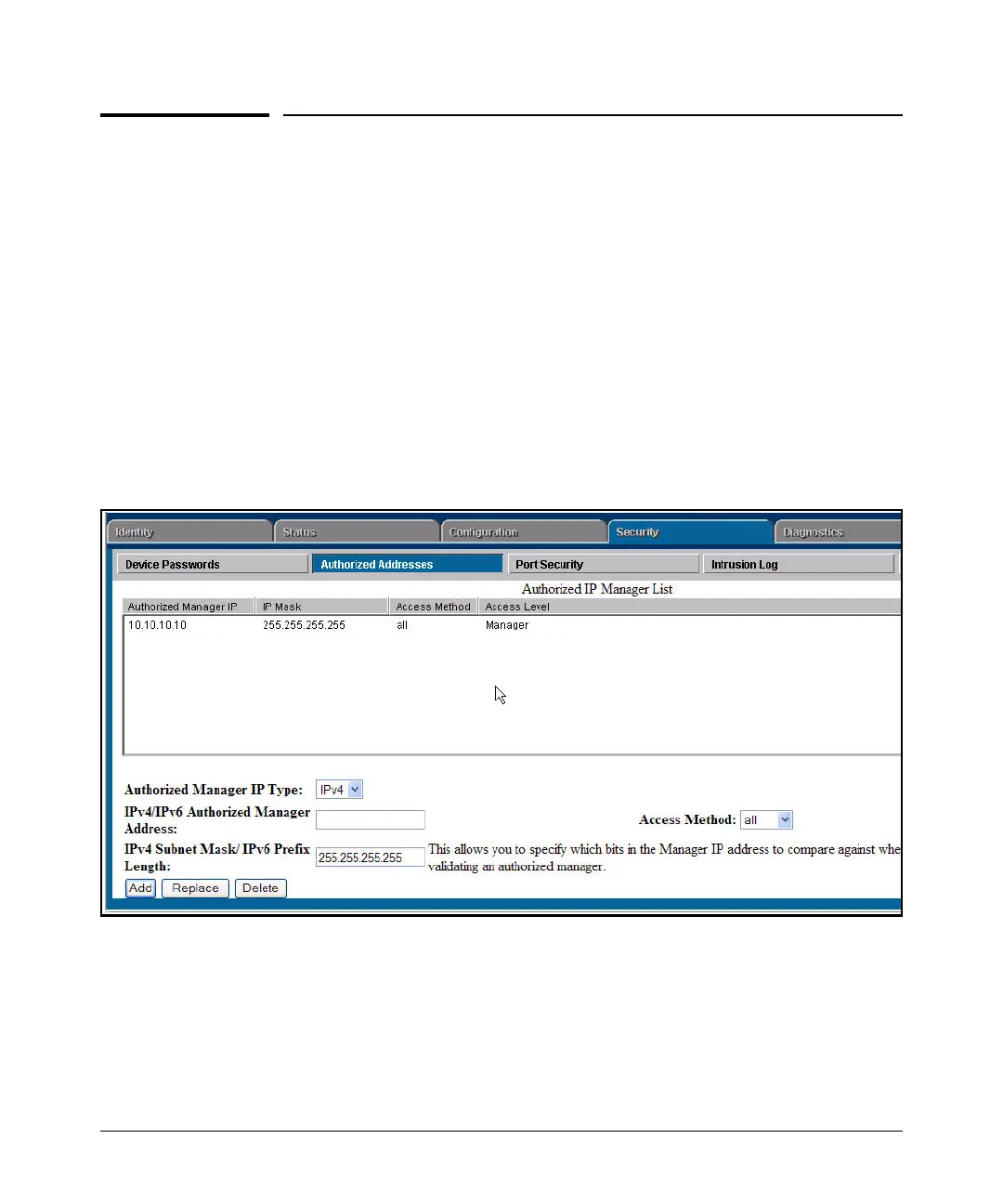Using Authorized IP Managers
Web: Configuring IP Authorized Managers
Web: Configuring IP Authorized
Managers
In the web browser interface you can configure IP Authorized Managers as
described below.
To Add, Modify, or Delete an IP Authorized Manager address:
1. Click on the Security tab.
2. Click on the Authorized Addresses button.
3. Enter the appropriate parameter settings for the operation you want.
4. Click on [Add], [Replace], or [Delete] to implement the configuration
change.
Figure 14-5. Example of Configuring Authorized Manager Access Method in the Web Interface
Web Proxy Servers
If you use the web browser interface to access the switch from an authorized
IP manager station, it is highly recommended that you avoid using a web proxy
server in the path between the station and the switch. This is because switch
14-8
