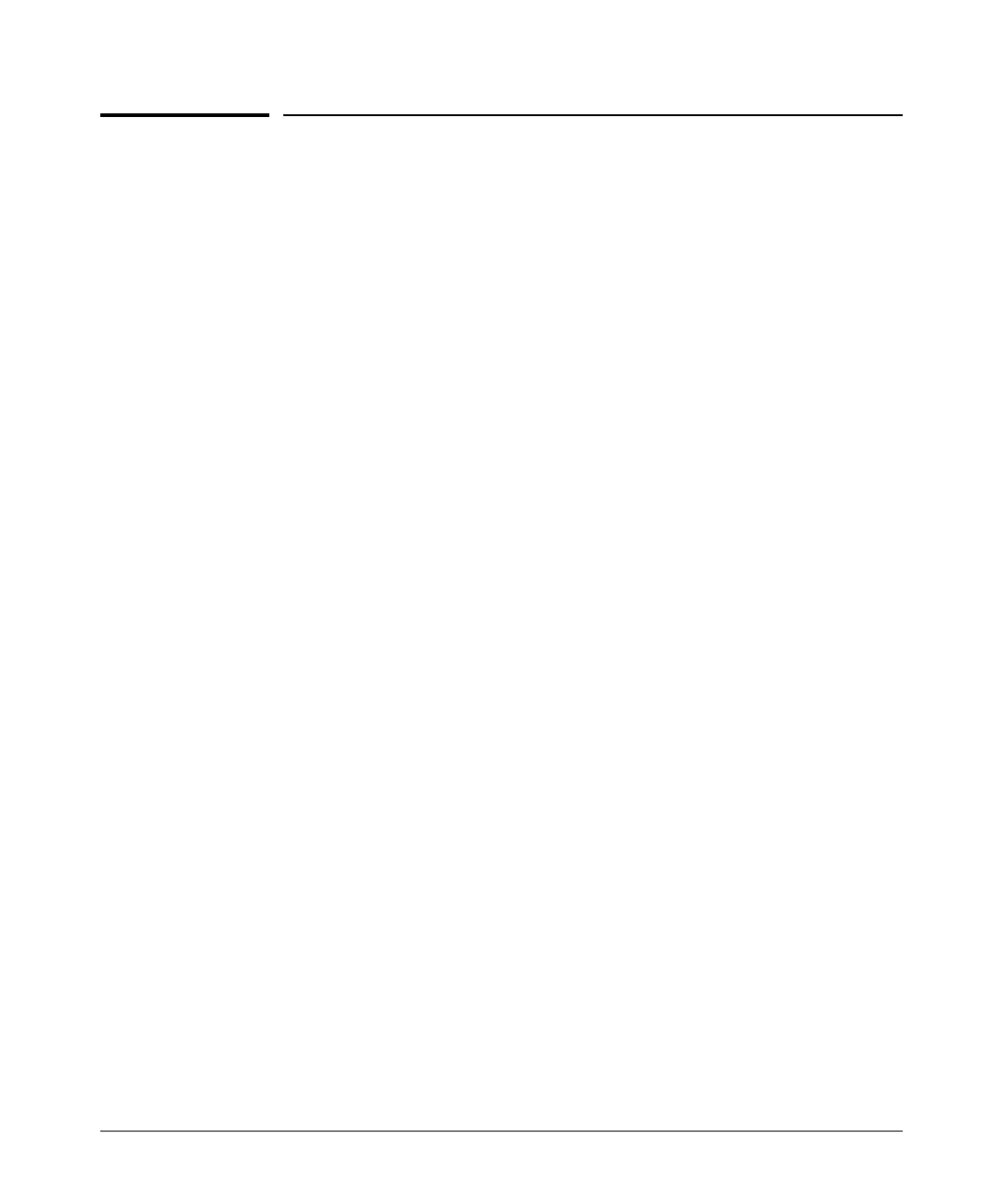TACACS+ Authentication
Configuring TACACS+ on the Switch
Configuring TACACS+ on the Switch
Before You Begin
If you are new to TACACS+ authentication, ProCurve recommends that you
read the “General Authentication Setup Procedure” on page 4-5 and configure
your TACACS+ server(s) before configuring authentication on the switch.
The switch offers three command areas for TACACS+ operation:
■ show authentication and show tacacs: Displays the switch’s TACACS+
configuration and status.
■ aaa authentication: A command for configuring the switch’s authentication
methods
■ tacacs-server: A command for configuring the switch’s contact with
TACACS+ servers
4-8
