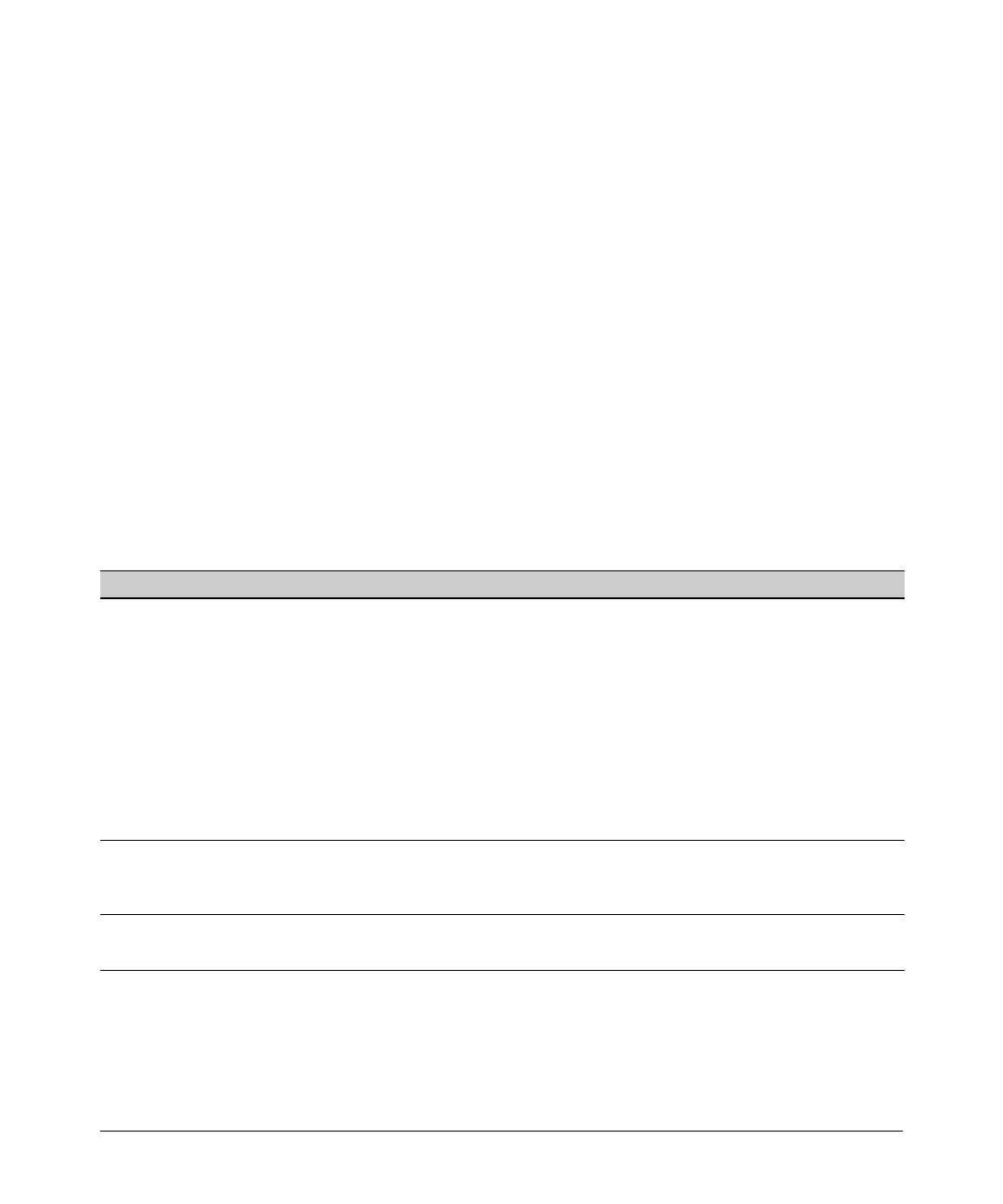Configuring Port-Based and User-Based Access Control (802.1X)
Displaying 802.1X Configuration, Statistics, and Counters
Thus, in the output shown in figure 12-17:
■ When the Auth VLAN ID is configured and matches the Current VLAN ID, an
authenticated client is connected to the port. (This assumes the port is
not a statically configured member of the VLAN you are using for Auth
VLAN.)
■ When the Unauth VLAN ID is configured and matches the Current VLAN ID,
an unauthenticated client is connected to the port. (This assumes the port
is not a statically configured member of the VLAN you are using for
Unauth VLAN.)
Note that because a temporary Open VLAN port assignment to either an
authorized or unauthorized VLAN is an untagged VLAN membership, these
assignments temporarily replace any other untagged VLAN membership that
is statically configured on the port. For example, if port 12 is statically
configured as an untagged member of VLAN 1, but is configured to use VLAN
25 as an authorized VLAN, then the port’s membership in VLAN 1 will be
temporarily suspended whenever an authenticated 802.1X client is attached
to the port.
Table 12-4. Rules of Access Control
Status Indicator Meaning
Access Control
This state is controlled by the following port-access command syntax:
ProCurve(config)# aaa port-access authenticator < port-list > control < authorized | auto | unauthorized >
Auto: Configures the port to allow network access to any connected device that supports 802.1X
authentication and provides valid 802.1X credentials. (This is the default authenticator setting.)
Authorized: Configures the port for “Force Authorized”, which allows access to any device
connected to the port, regardless of whether it meets 802.1X criteria. (You can still configure
console, Telnet, or SSH security on the port.)
Unauthorized: Configures the port for “Force Unauthorized”, which blocks access to any device
connected to the port, regardless of whether the device meets 802.1X criteria.
Unauthorized VLAN < vlan-id >: Lists the VID of the static VLAN configured as the unauthorized VLAN for the indicated
ID port.
0: No unauthorized VLAN has been configured for the indicated port.
< vlan-id >: Lists the VID of the static VLAN configured as the authorized VLAN for the indicated port.
Authorized VLAN ID
0: No authorized VLAN has been configured for the indicated port.
12-63
