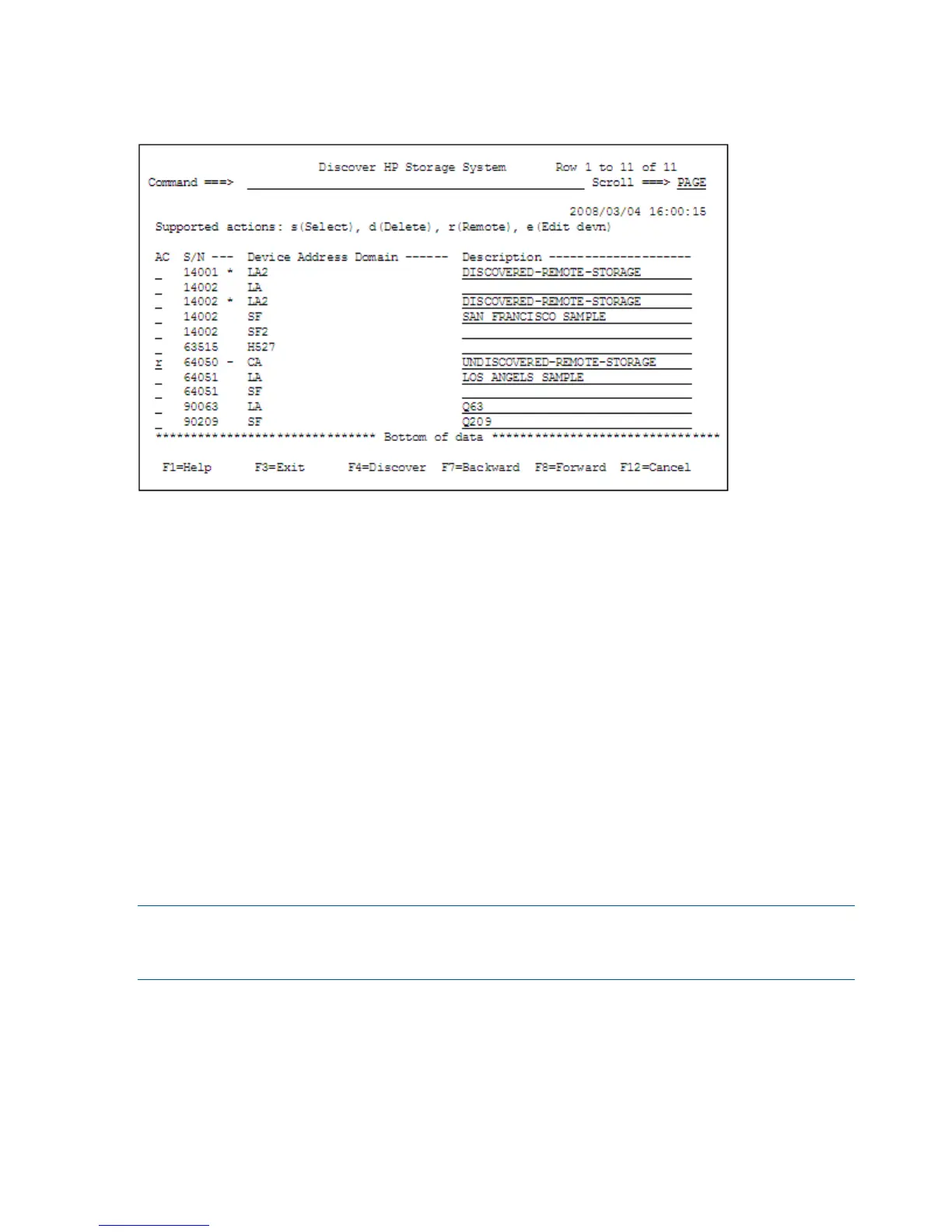Performing a Remote Scan
Perform a remote scan from the Discover HP Storage System panel to acquire device configuration
information about the volumes on a storage system that has no channel connection to the host.
For the storage system that is the target of the remote scan, the following values are displayed next
to S/N and in Description:
• If the storage system has never been scanned remotely:
Next to S/N: –
Description: UNDISCOVERED-REMOTE-STORAGE
• If the storage system has been scanned remotely:
Next to S/N: *
Description: DISCOVERED-REMOTE-STORAGE
For the procedures for performing this operation, see “Using the ISPF panels” (page 430).
Assigning a Dummy Device Number
Device numbers (DEVNs), which are recognized by the host, are not assigned to the devices in
the device configuration information acquired by a remote scan because the information is not on
the storage system connected to the host. Therefore, when the remote scan completes, the CU
Selection List for Edit devn panel is displayed to allow you to assign a dummy device number for
each scanned device.
NOTE: You can assign any dummy device number after the remote scan processing finishes.
However, keep in mind that the assigned dummy device number will be used, for example, in error
messages.
110 Preparing to use Business Continuity Manager
