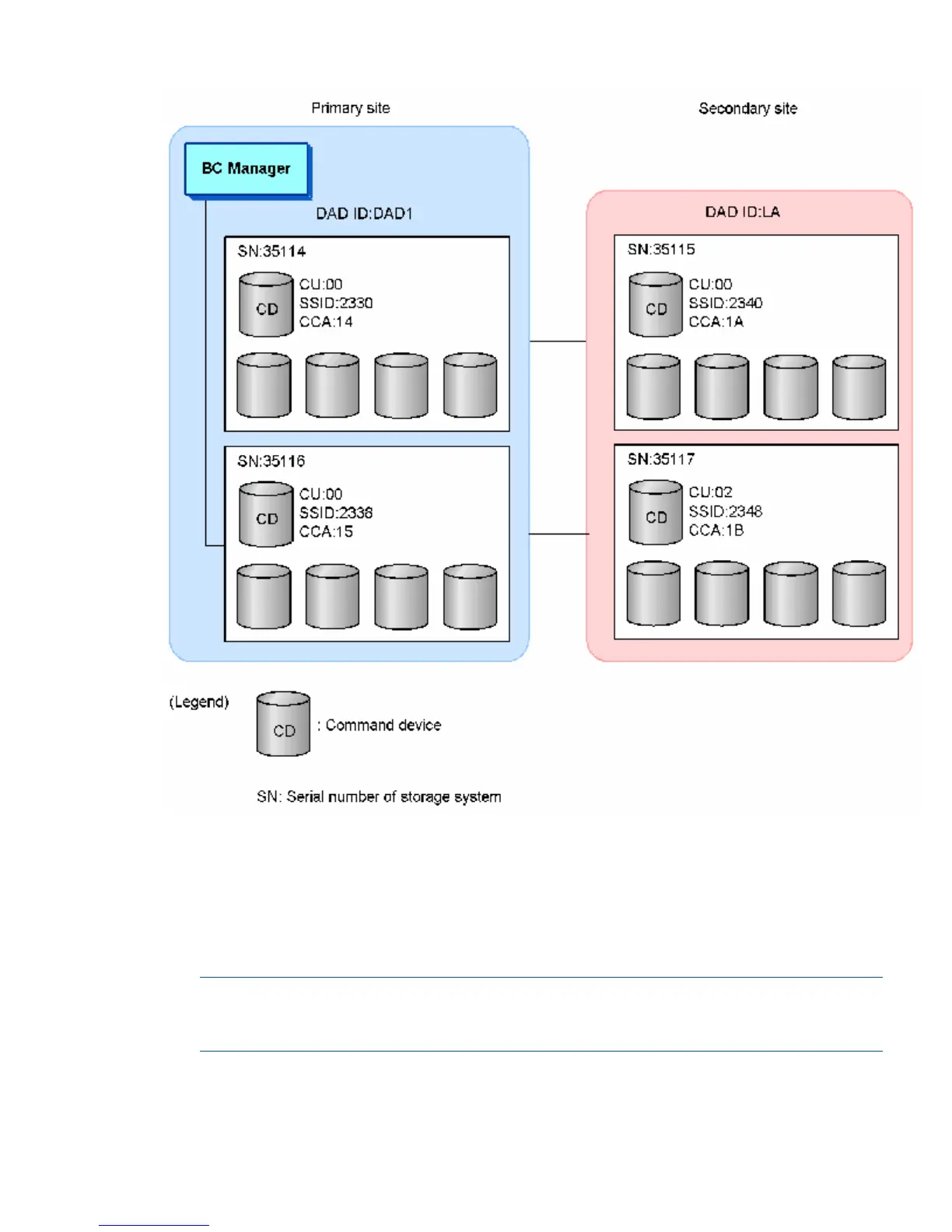Figure 64 Example of a Remote Scan configuration
For details on how to use the ISPF panel, see “Remote scan procedure” (page 472).
Specifying a Route List ID
Specify a route list ID in the Set Defaults panel.
• Preset RouteListID: Provide the route list ID for the route from the Primary site to the Secondary
site.
NOTE: If no route list has been defined, you can suppress the display of the LOAD Option
panel (that otherwise would be displayed after route list creation) by specifying a pre-selected
route list name of up to eight characters in this field.
• Remote DKC Function: Indicate the use of the Remote DKC Control Function (type Y).
For the procedures for performing this operation, see “Specifying a route list ID” (page 472).
Acquiring volume information (preparations) 109
