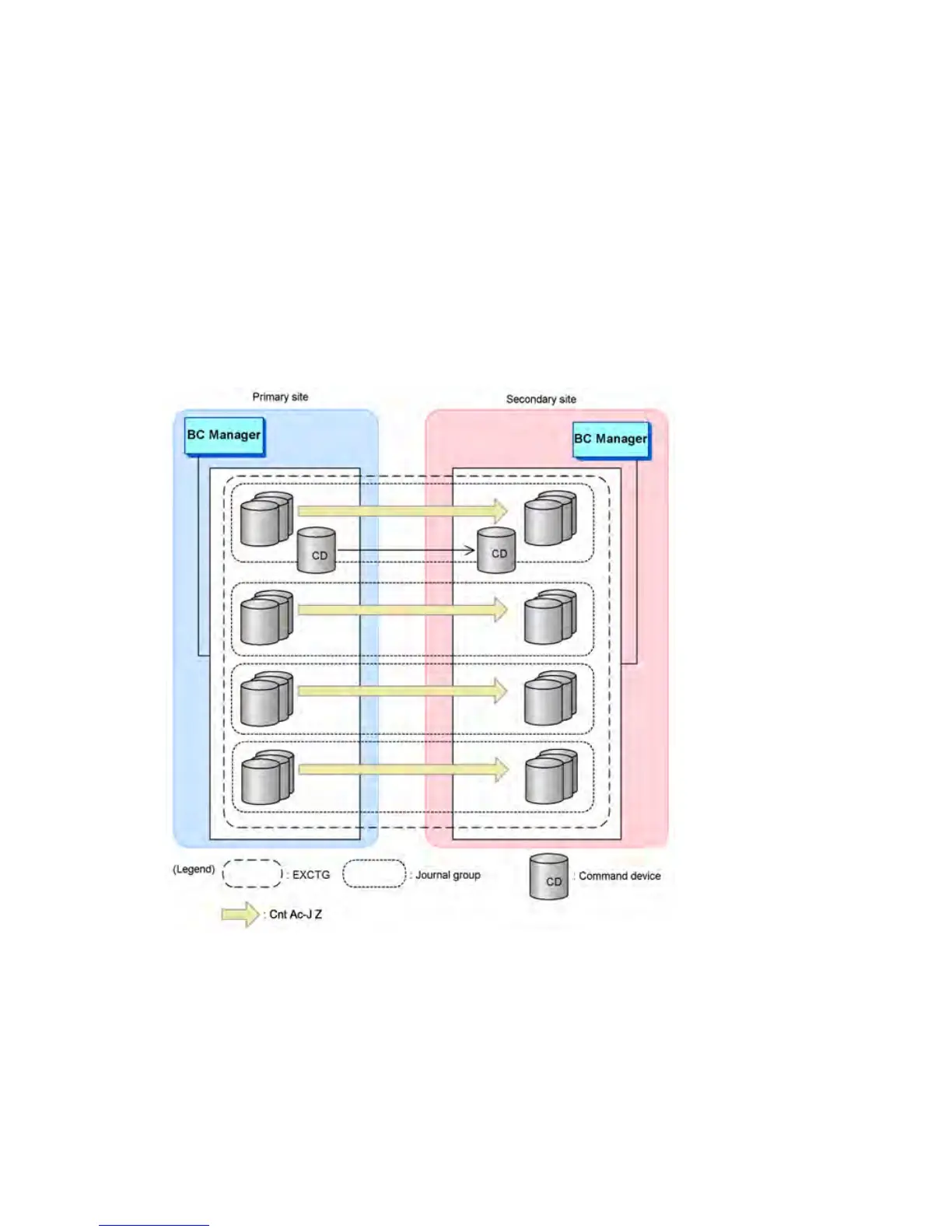4. Make sure that the Continuous Access Journal for Mainframe copy group has changed to the
DUPLEX status on the primary host. And then, execute the YKMAKE command with the HOLD
parameter specified to make a copy pair in the Delta Resync standby status between the local
storage system and the remote storage system.
5. Transfer the created copy group definition file to the secondary site.
6. Set up a delta resync control path between storage systems by using Remote Web Console.
Defining a 4x4 configuration
This section explains how to define a 4x4 configuration.
A 4x4 configuration example
Figure 82 (page 187) through “Example of a 4x4 Configuration (1 Storage System:4 Storage System
Configuration)” (page 190) show 4x4 configuration examples.
Figure 82 Example of a 4x4 Configuration (1 Storage System:1 Storage System Configuration)
Defining a 4x4 configuration 187
