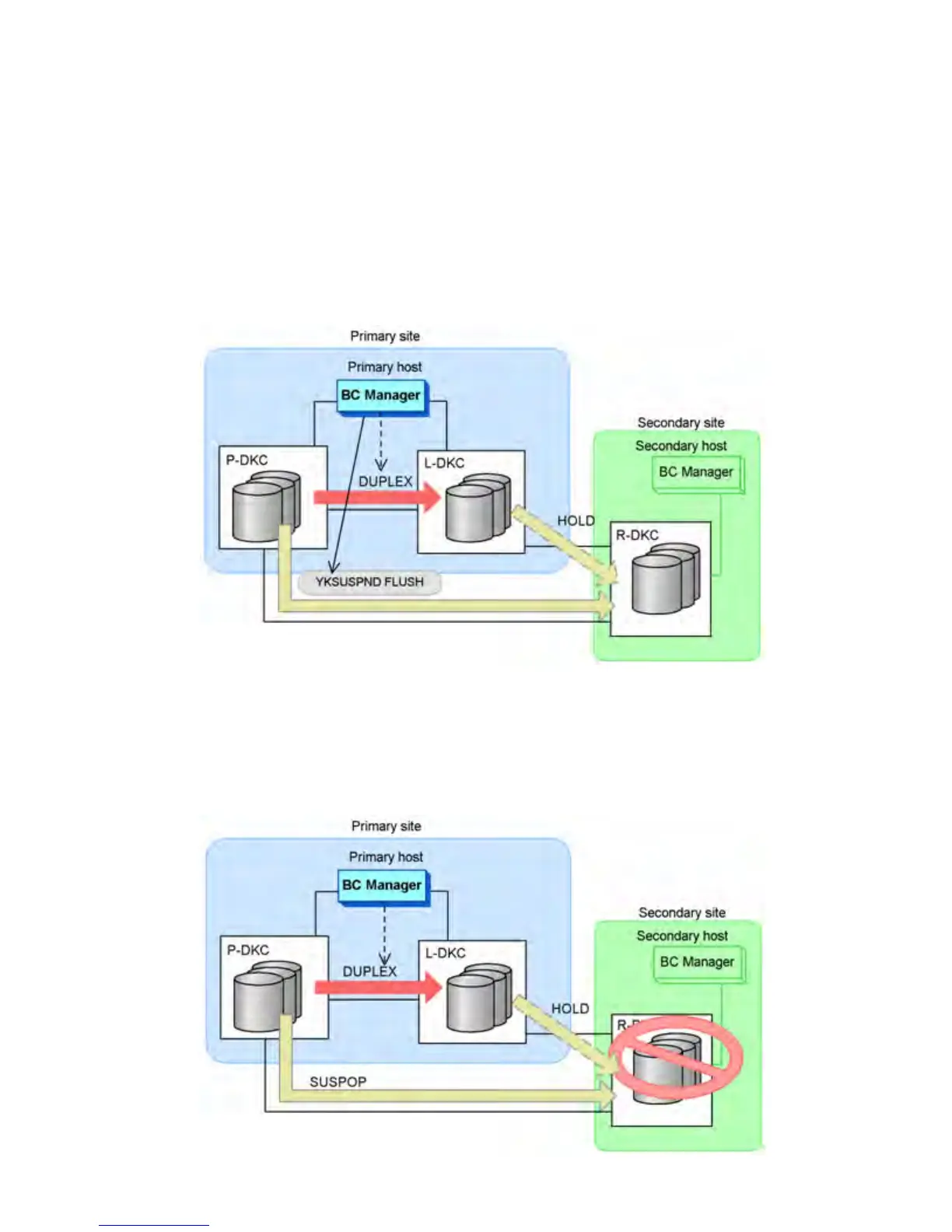2. Use TPC-R on the primary host to restart the copying of the Cnt Ac-S copy pairs with the
HyperSwap attribute.
Operation is returned to normal.
Performing Remote Storage System Maintenance
The following are the procedures for performing remote storage system maintenance.
Preparing
To prepare for maintenance:
1. On the primary host, execute the YKSUSPND FLUSH command for Cnt Ac-J Z copy pairs
between the primary storage system and the remote storage system.
• YKQUERY
• YKSUSPND FLUSH
• YKEWAIT GOTO(SUSPEND)
2. Start remote storage system maintenance.
Using a 2DC configuration with HyperSwap and Continuous Access Journal Z 361
