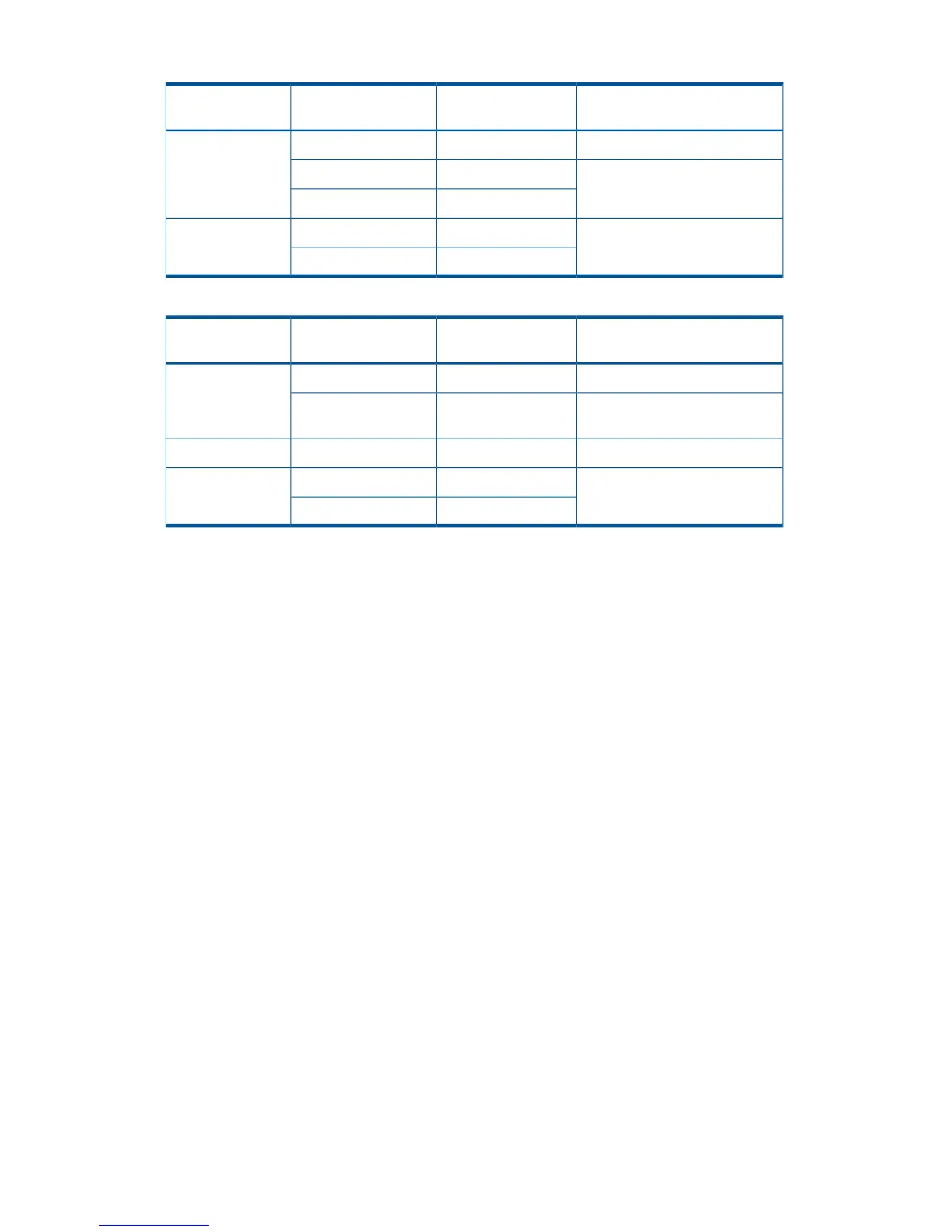Table 59 When Registering EXCTG(Forward) Only
EXCTG registration flagStorage system status
of the copy pair
2
Copy pair status
1
EXCTG registration
status
Nothing is displayedSIMPLEXSIMPLEXNot registered yet
N/A(N/A,0) -
inactive(0,0)
PENDINGPENDING
DUPLEXDUPLEX
N/A(N/A,1) -
inactive(0,0)
PENDINGPENDINGRegistered
DUPLEXDUPLEX
Table 60 When Registering EXCTG(Reverse) Only
EXCTG registration flagStorage system status
of the copy pair
2
Copy pair status
1
EXCTG registration
status
Nothing is displayedSIMPLEXSIMPLEXNot registered yet
N/A(N/A,0) -
inactive(0,0)
PENDING/DUPLEXPENDING
N/A(N/A,0) - active(0,1)PENDING/DUPLEXPENDINGDuring registration
N/A(N/A,0) - active(1,1)PENDINGPENDINGRegistered
DUPLEXDUPLEX
1
Information displayed by the YKEWAIT or YKQUERY command
2
Information displayed by the YKQRYDEV command
Deleting a journal group from a copy group container with EXCTG ID specified (4x4
configuration)
To delete a journal group from a copy group container with the EXCTG ID specified:
1. Execute the YKDELETE command to dissolve the copy pair in the journal group to be deleted
from the copy group container with EXCTG ID specified.
2. In the Copy Group Selection List panel, delete the copy group from the copy group definition
file.
Defining a 4x4x4 Cascade Configuration
This section describes how to define a 4x4x4 Cascade configuration. The following legend is used
for the figures in this section.
Defining a 4x4x4 Cascade Configuration 201
