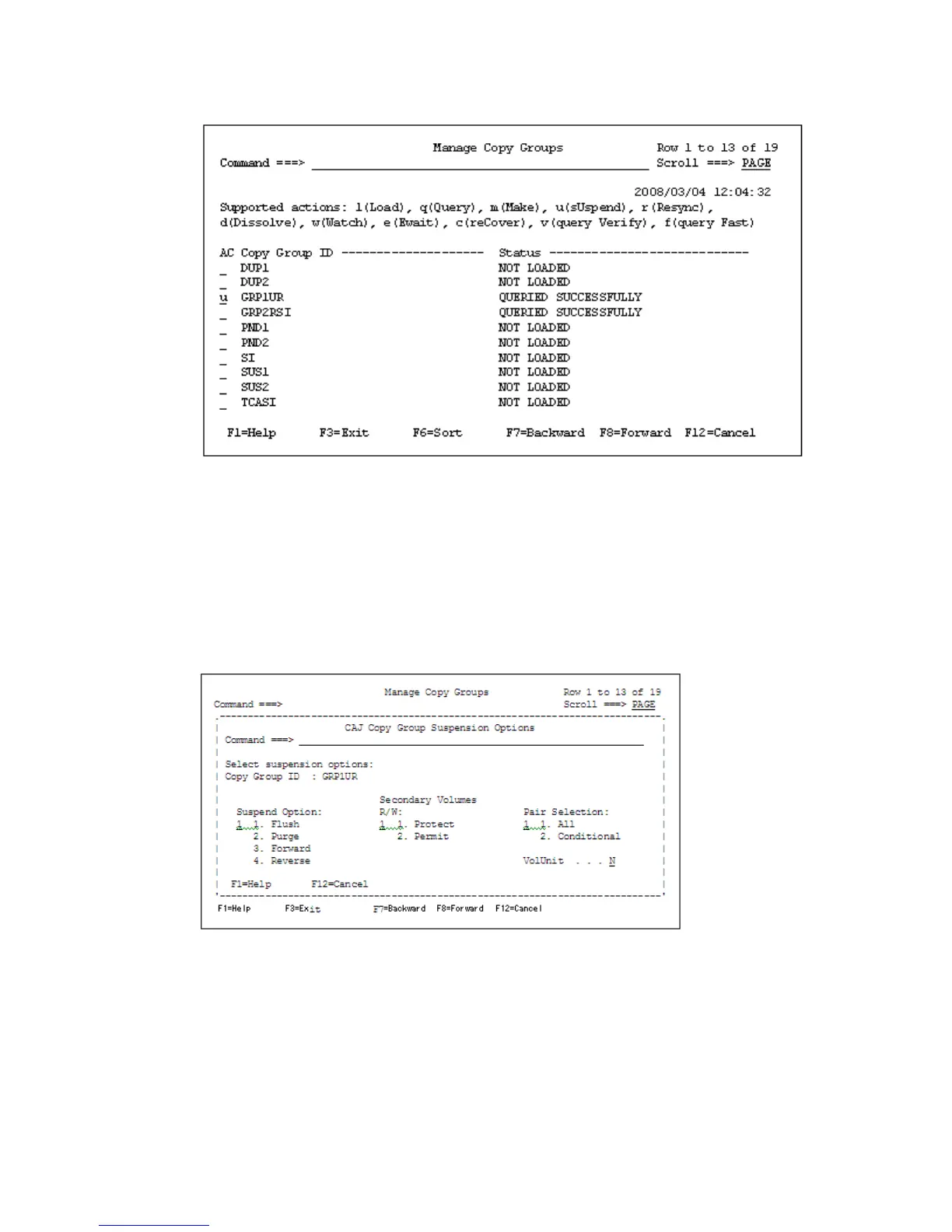8. Press the F3=Exit key.
You are returned to the Manage Copy Groups panel.
Suspending a Cnt-Ac J Z copy pair
To suspend a Continuous Access Journal copy pair:
1. Specify u in the AC column of the Manage Copy Groups panel to suspend the copy group
GRP1UR.
The CAJ Copy Group Suspension Options panel displays.
2. Specify each option.
3. Press Enter.
You are returned to the Manage Copy Groups panel. (Copy pair status: SUSPENDING)
4. Specify q in the AC column to check the copy pair statuses.
Operating copy groups 507
