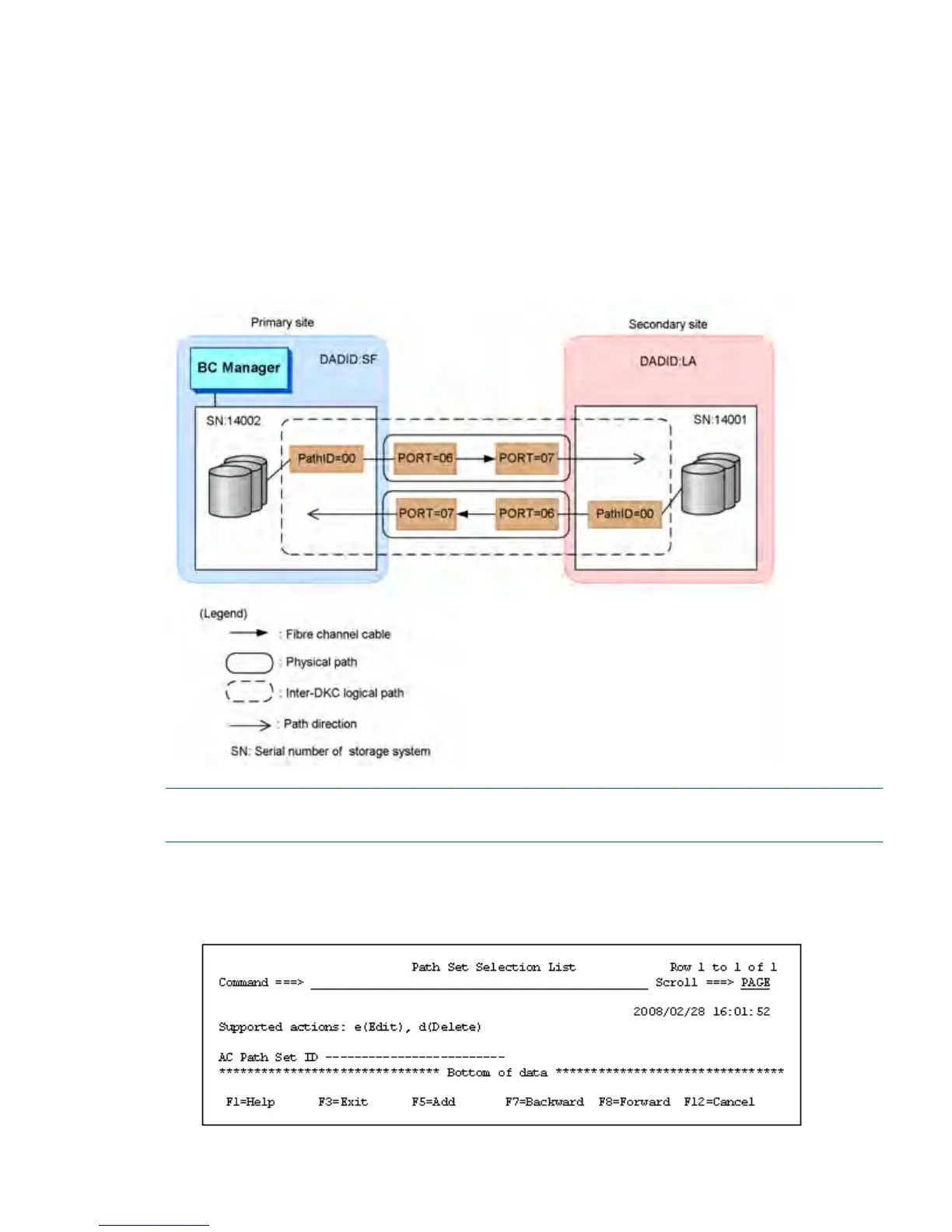The Description setting values can be changed. You can change the dummy device number
that has already been assigned to the NG scan target storage system, indicated by a percent
sign (%) next to the storage system serial number.
Creating a path set
Defining the inter-DKC logical path set
This section explains how to define the inter-disk controller logical path, using the inter-disk controller
logical path definition example shown in Figure 116 (page 439).
Figure 116 Inter-DKC logical path definition example
NOTE: Before defining a new path set, check the cable connection port number as described in
“Establishing a logical path” (page 456).
To define a new path set:
1. In the Discover/Define Configuration panel, choose 3 Path Set Definitions.
The Path Set Selection List panel displays.
Creating a path set 439
