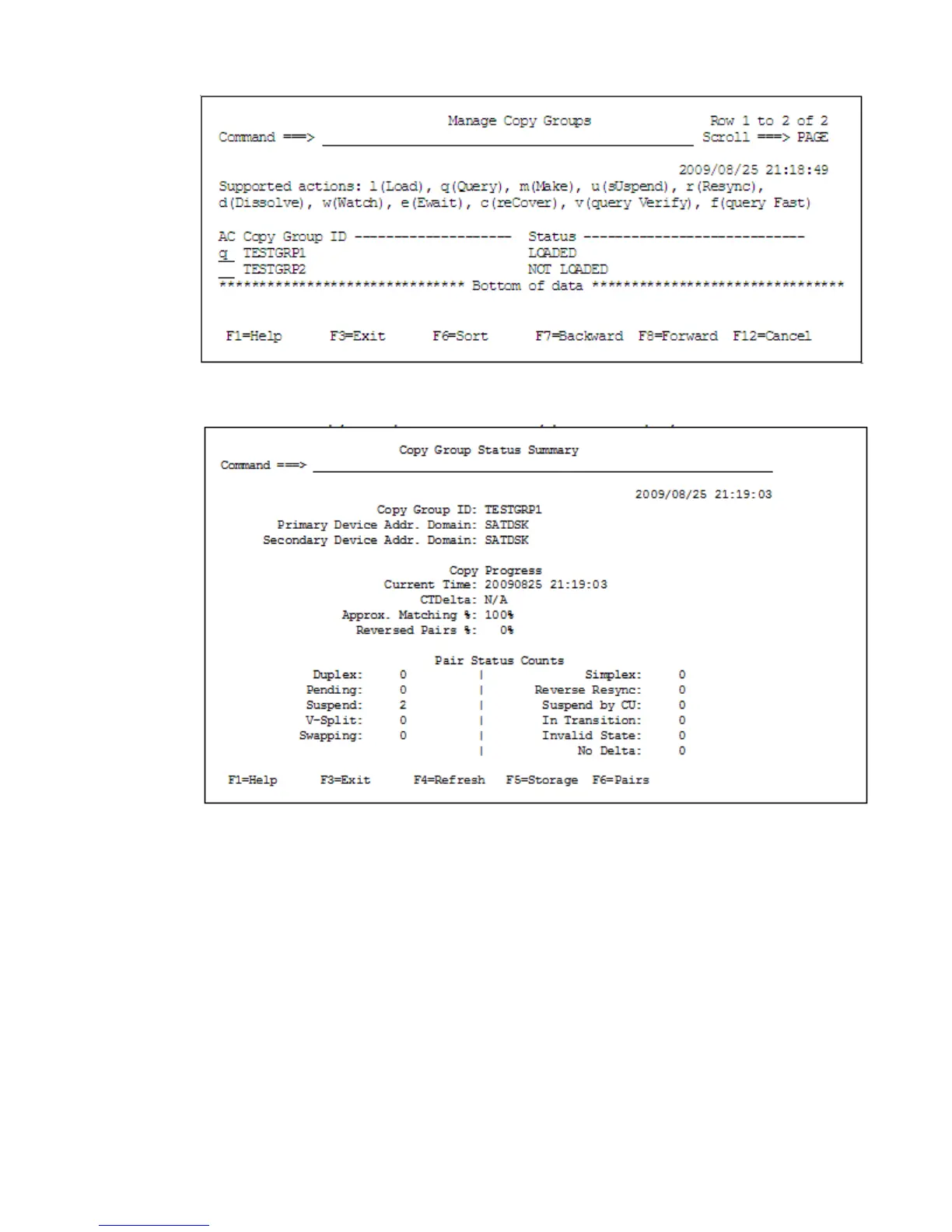3. Specify q in the AC column of the loaded copy group (Checking the copy group statuses).
The Copy Group Status Summary panel is displayed.
Make sure that the copy group is in the suspend status.
Resynchronizing a copy group
To resynchronize a copy group in order to apply the new copy group definition to the copy group:
1. In the Main Menu panel, choose 6 Manage Copy Groups.
The Manage Copy Groups panel is displayed.
2. Specify r in the AC column of the copy group you want to resynchronize.
Defining an Open/MF consistency group 497
