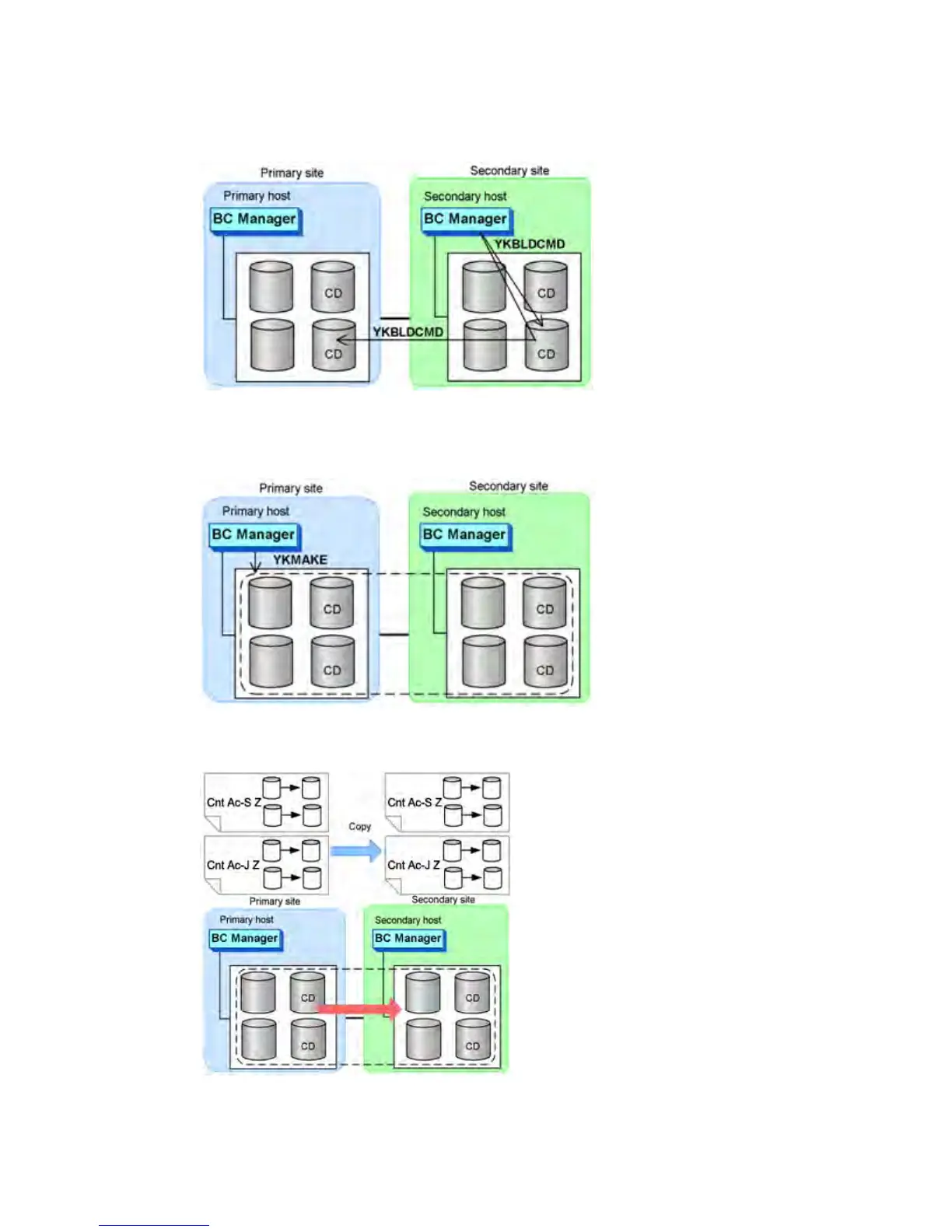10. Register a command device for the reverse direction in the storage systems of the secondary
and primary sites from the secondary site.
For details on how to register a command device, see “Registering a command device in a
Storage System” (page 470).
11. Define copy groups at the primary site.
12. Execute the YKMAKE command to make a copy pair for the defined copy group.
13. Transfer the created configuration files from the primary site to the secondary site.
Defining a 3DC Cascade configuration
This section explains how to define a 3DC Cascade configuration.
Defining a 3DC Cascade configuration 135
