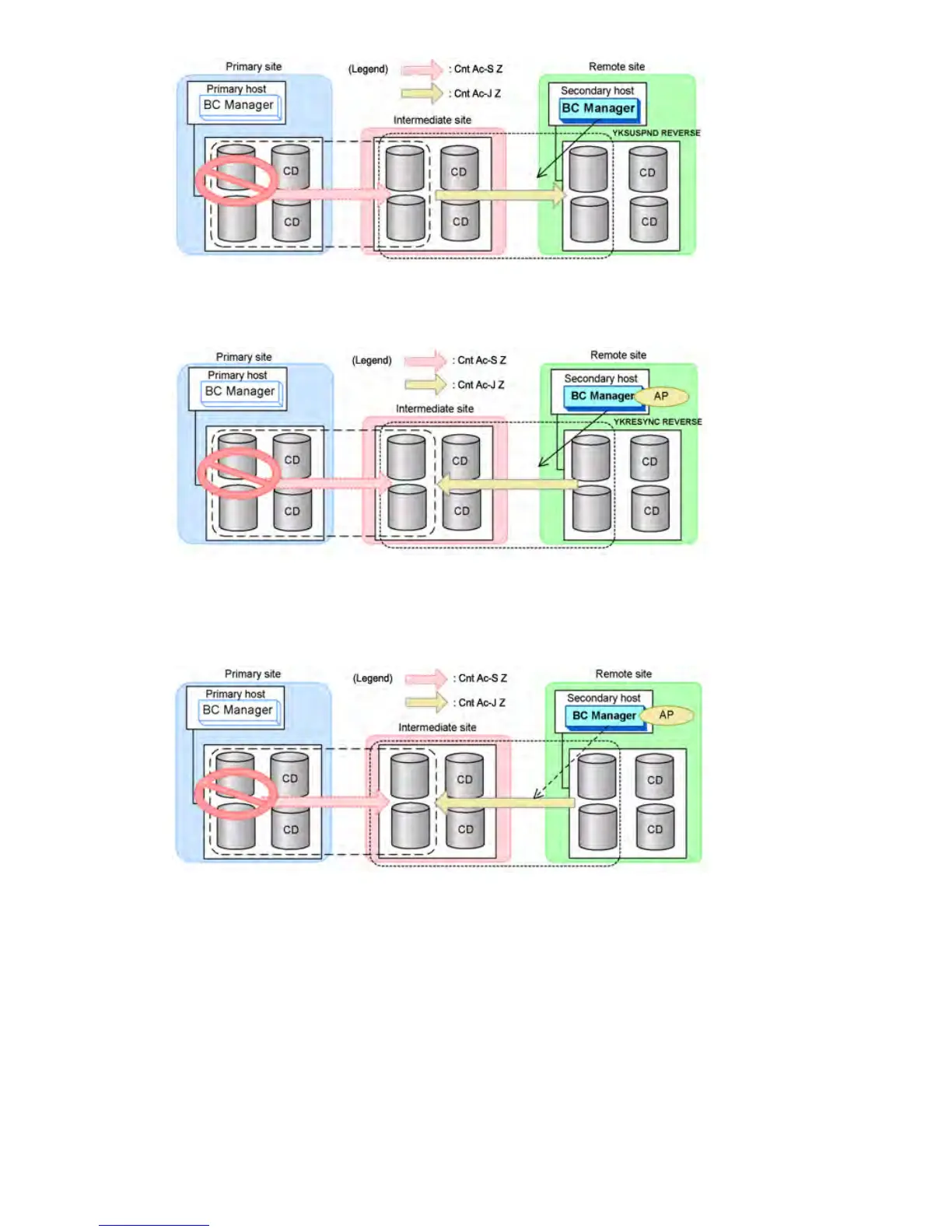4. From the secondary host, execute the YKRESYNC REVERSE command for the Cnt Ac-J Z copy
group (reverse copy direction).
5. Recover the applications on the secondary host.
Because volumes in the storage system on the remote site are not accessible, do not recover
the applications until you finish steps 1 to 5.
Failback Procedure
Perform a failback to resume normal operation. You cannot perform a failback until Cnt Ac-S Z
and Cnt Ac-J Z copy operations from the primary host are enabled.
To perform a failback in a 3DC Cascade configuration:
294 Maintenance and Troubleshooting Operations
