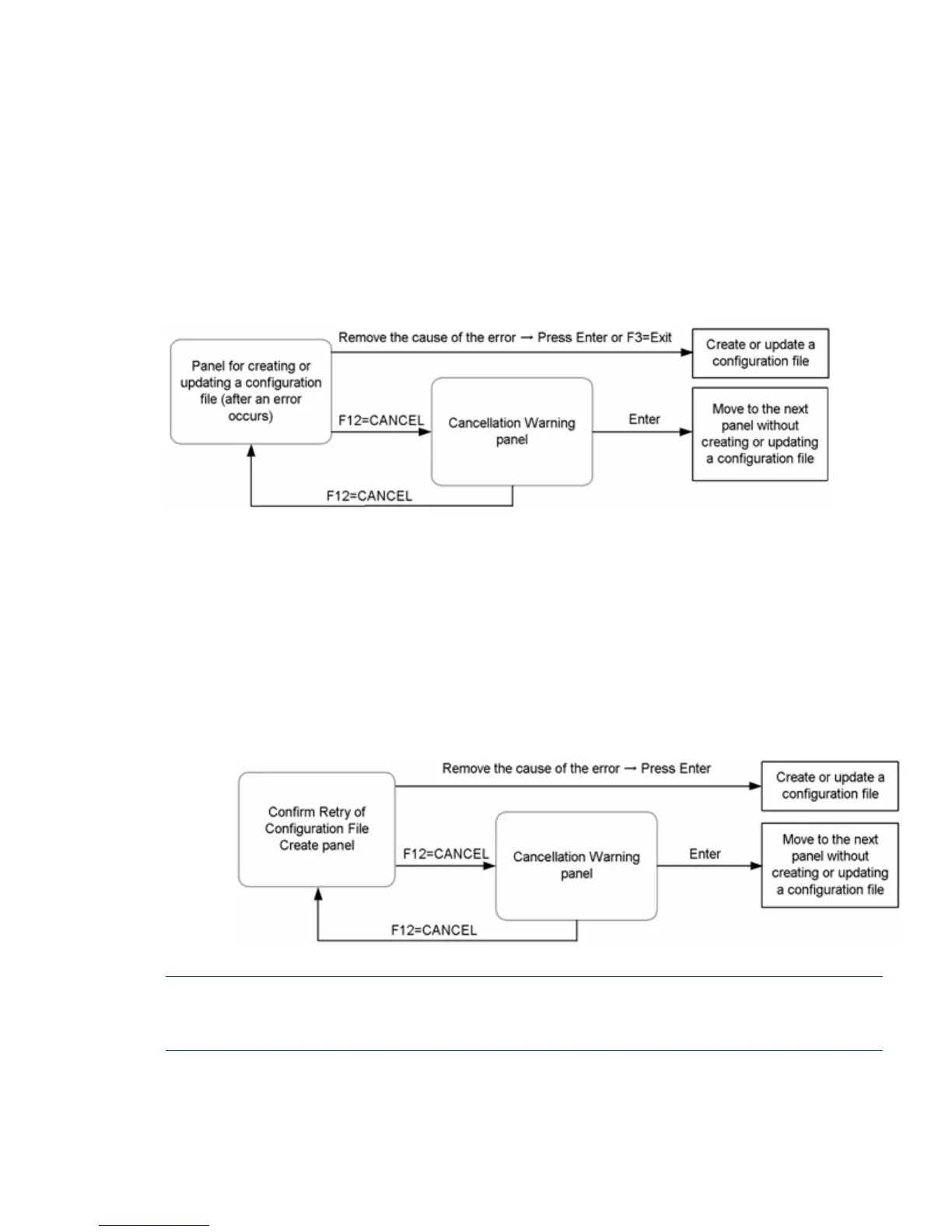The following describes what to do for each of the above cases:
• When the panel for creating or updating a configuration file reappears:
◦ Remove the cause of the error by referencing “Causes of Errors that Might Occur While
Creating or Updating a Configuration File and the Recommended Actions” (page 577).
After that, by pressing the Enter key or F3=Exit key, you can create or update a
configuration file.
◦ If you press the F12=CANCEL key in this panel, the Cancellation Warning panel is
displayed. If you press the Enter key or F3=Exit key in the Cancellation Warning panel,
the creation or update of a configuration file is canceled and the next panel is displayed.
If you press the F12=CANCEL key in the Confirm Cancellation of Configuration File Create
panel, the window for creating or updating a configuration file reappears.
• When the Confirm Retry of Configuration File Create panel is displayed:
◦ Remove the cause of the error by referencing “Causes of Errors that Might Occur While
Creating or Updating a Configuration File and the Recommended Actions” (page 577).
After that, by pressing the Enter key, you can create or update a configuration file.
◦ If you press the F12=CANCEL key in this panel, the Cancellation Warning panel is
displayed. If you press the Enter key or F3=Exit key in the Cancellation Warning panel,
the creation or update of a configuration file is canceled and the next panel is displayed.
If you press the F12=CANCEL key in the Cancellation Warning panel, the Confirm Retry
of Configuration File Create panel reappears.
NOTE: If an attempt to create or update a configuration file fails, an unusable configuration file
might be created. Therefore, make sure that you remove the cause of the error, and then create a
new configuration file or update the current one.
Causes of Errors that Might Occur While Creating or Updating a Configuration File and the
Recommended Actions
Table 107 (page 578) describes the causes of errors that might occur while creating or updating a
configuration file, and includes the recommended actions:
Recovering from a Failure 577
