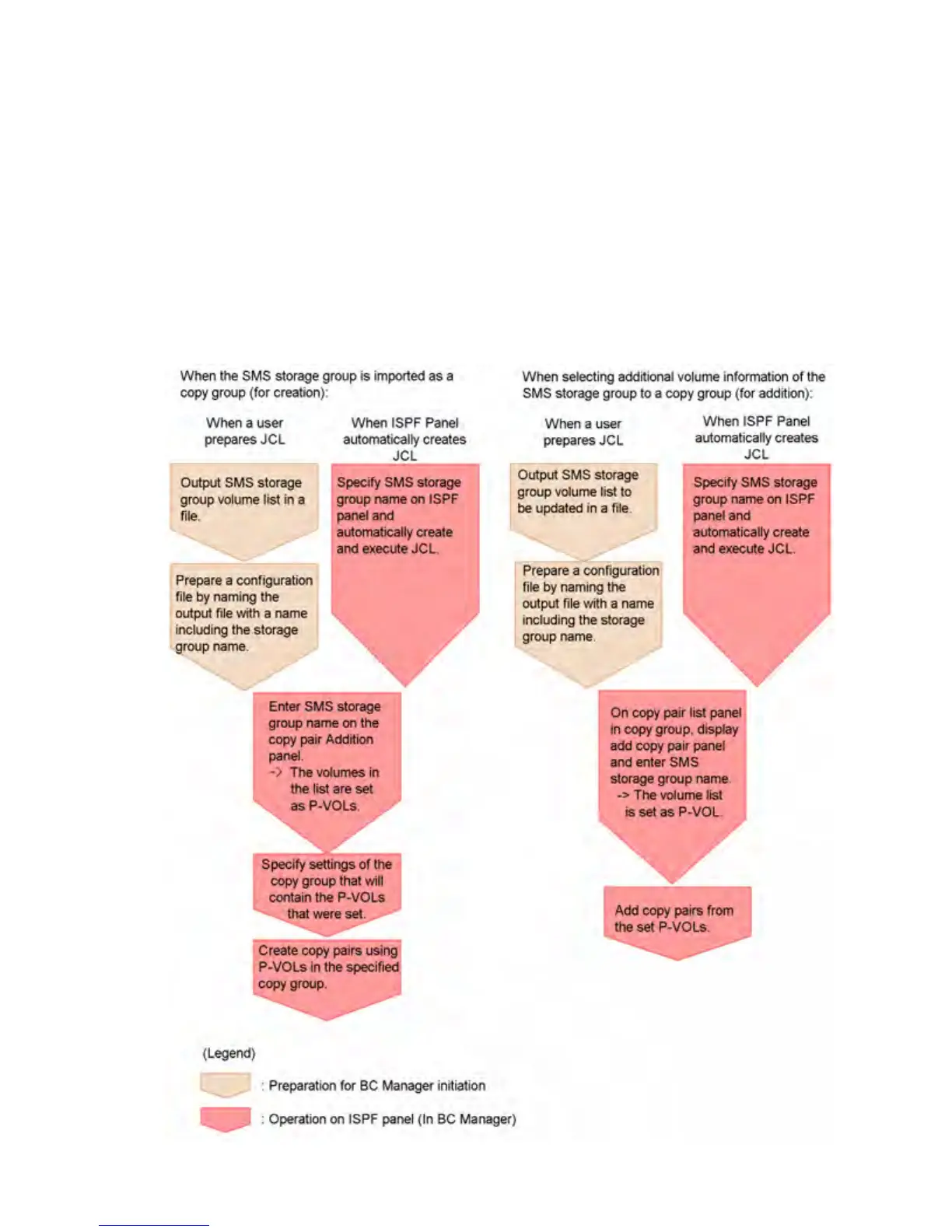Importing storage group information
To apply a replication product (BC Z, Cnt Ac-S Z, Cnt Ac-A, or Cnt Ac-J Z) to a user-configured
SMS storage group on a host, create and run a Business Continuity Manager copy group with the
volumes belonging to the SMS storage group as pair volumes. A new creation procedure that
imports the volume list in the SMS storage group and automatically displays the list as P-VOL is
provided so that you can easily create a copy group.
In addition to the copy group creation procedure, adding volumes to the SMS storage group on
the host might take place while the copy group that imported the SMS storage group definition is
running. For this purpose, an addition procedure that imports the SMS storage group information,
compares the defined P-VOL, and automatically displays the added volumes as a P-VOL is provided
so that the user can easily add desired copy pairs in the copy group.
These procedures are described in Figure 104 (page 255).
Figure 104 SMS Storage group import process
Importing SMS storage group definitions 255
