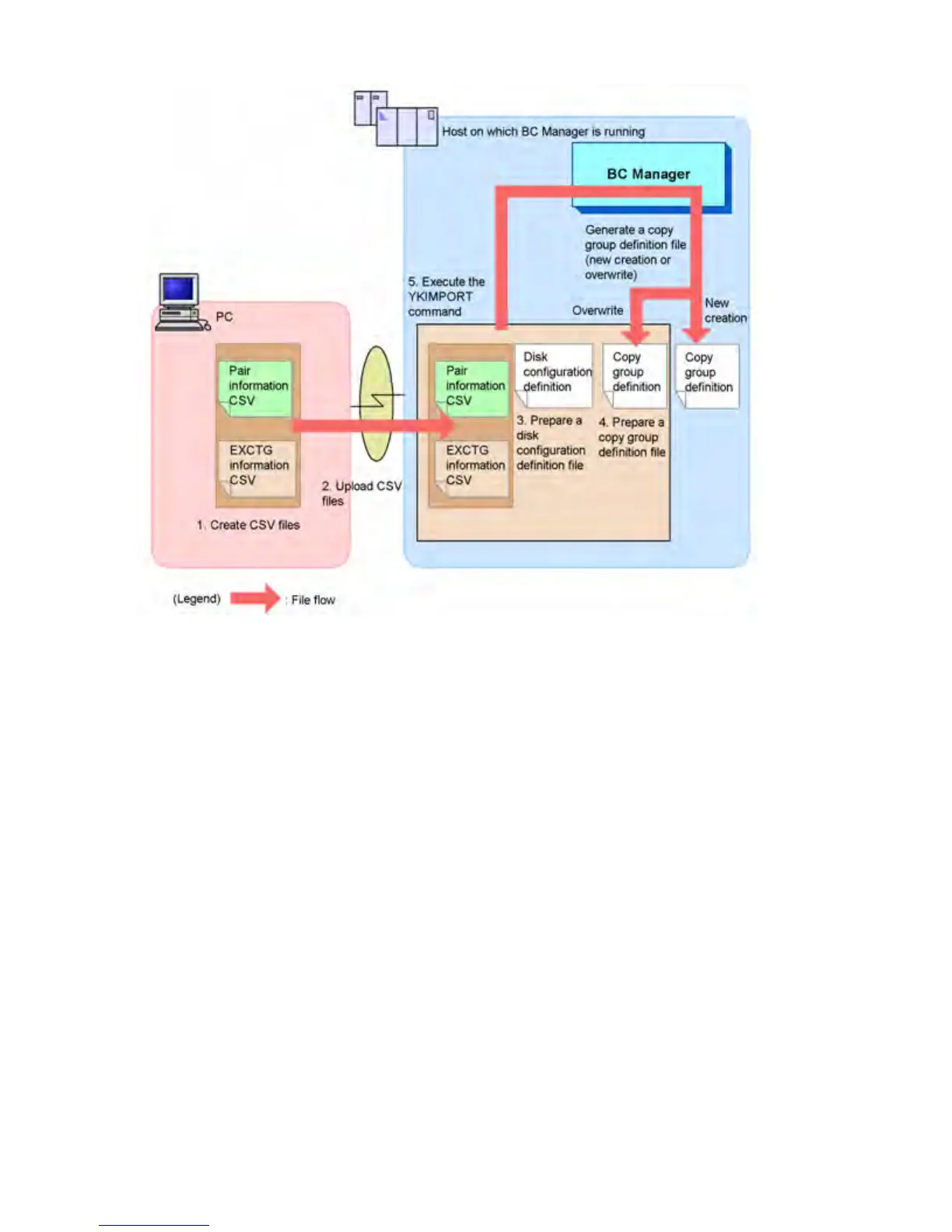Figure 98 Example of copy group definition file creation
To create a copy group definition file:
1. Using a general-purpose tool such as Spreadsheet, create a pair information CSV file.
If you use EXCTG, also create an EXCTG information CSV file in the same way.
2. Upload the pair information CSV file and EXCTG information CSV file to the host on which
Business Continuity Manager is running.
3. Prepare a disk configuration definition file.
If you do not have a disk configuration definition file, create one by scanning the volumes to
be used.
4. Prepare a copy group definition file in which the attributes you want to be inherited are
defined.
For details on the attributes you need to define, see “Attributes to be defined in a base copy
group definition file” (page 240).
5. Execute the YKIMPORT command.
A copy group definition file is generated. You can select either new creation or overwrite.
Example of JCL (for CSV copy group definition)
The following code shows an example of JCL for executing the YKIMPORT command as a batch
job:
//BCMIMPOT JOB
//YKIMPORT EXEC PGM=IKJEFT01,REGION=4096K
//SYSEXEC DD DSN=BCM.VXXXXXX.HDSYEXET,DISP=SHR
//STEPLIB DD DSN=BCM.VXXXXXX.HDSYLNKT,DISP=SHR
//SYSTSPRT DD SYSOUT=S
244 Importing copy groups
