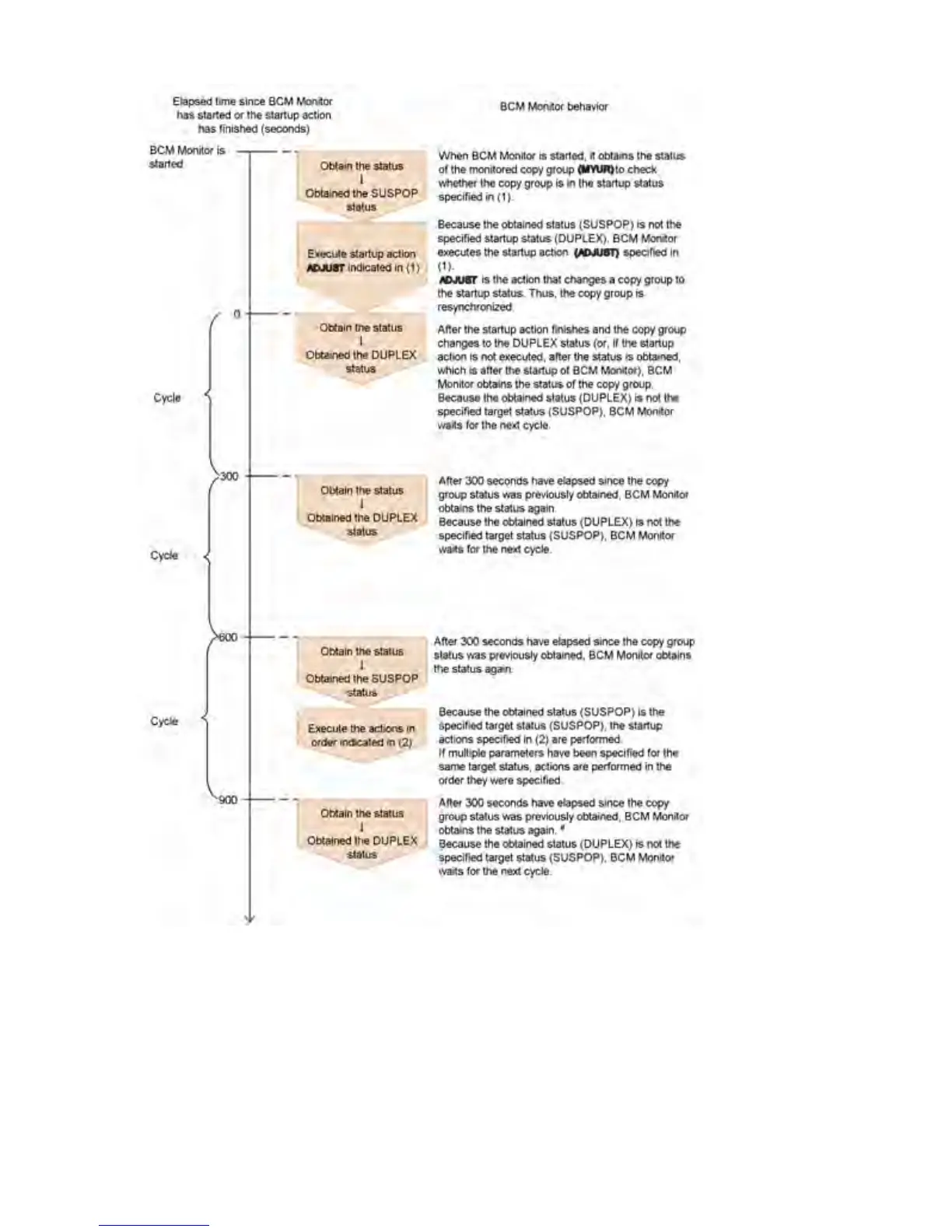Figure 125 Behavior of Business Continuity Manager Monitor
#: If the previous action has not finished, Business Continuity Manager Monitor waits for the action
to finish and then obtains the status (starts the cycle).
Business Continuity Manager Monitor operator commands
By issuing operator commands for an instance of Business Continuity Manager Monitor that is
running, you can dynamically change the values specified in the Business Continuity Manager
Monitor parameter files, display the values that are in effect at a given time, and check the status
of Business Continuity Manager Monitor and copy groups. For details on Business Continuity
Manager Monitor operator commands, see “Operator commands available in BCM Monitor”
(page 520).
516 Automatic operation using BCM Monitor
