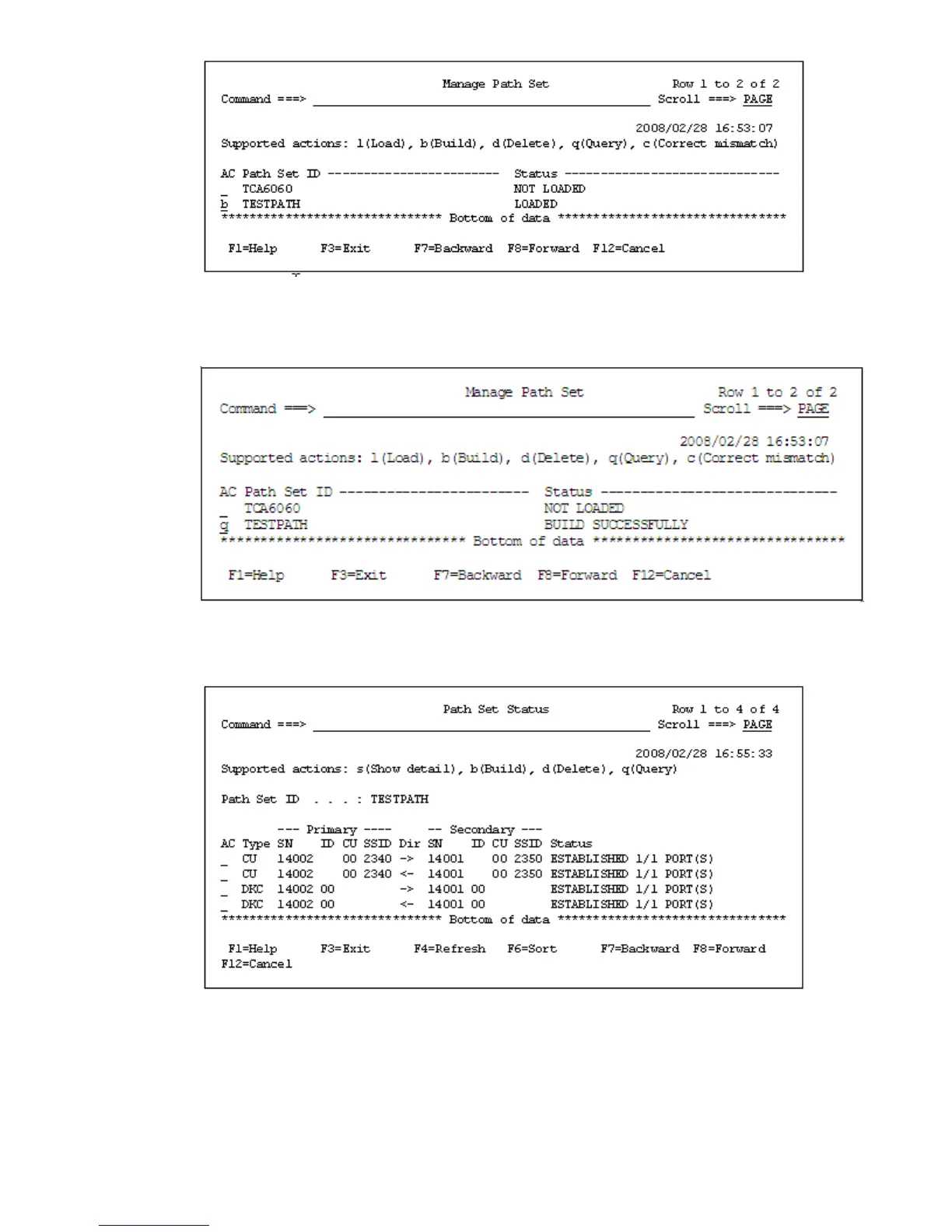The result is displayed under Status.
5. To obtain the status of the path, specify q in the AC column.
The screen display changes to the Path Set Status panel on which the status of the defined
path displays.
Defining a route list
This section explains how to define the route list using the example shown in Figure 118 (page
458).
Defining a route list 457
