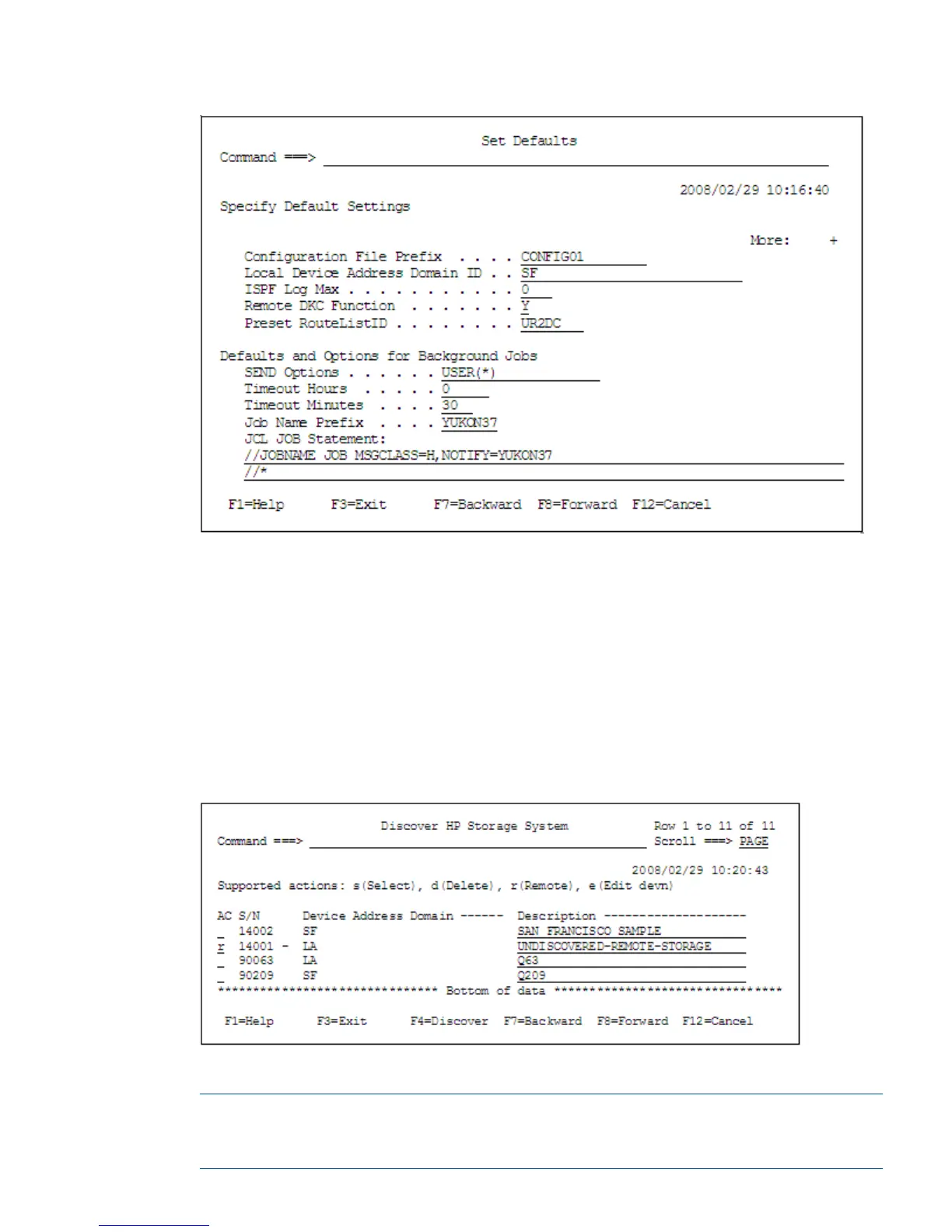2. Specify Local Device Address Domain ID, Remote DKC Function, and Preset RouteListID. Specify
Y in Remote DKC Function.
The route list ID value is set, and whether to use the Remote DKC Control Function is specified.
Performing a remote scan
To enter remote scan information and start a remote scan:
1. Open the Main Menu panel, and then choose 3 Discover/Define Configuration.
The Discover/Define Configuration panel displays.
2. In the Discover/Define Configuration panel, choose 1 Discover HP Storage System.
The Discover HP Storage System panel displays.
3. Specify r in the AC column for each storage system to be remote scanned.
The Scan Remote Device Address Extent panel is displayed.
NOTE: If you specify r in the AC column of every target storage system when more than
one target storage system exists, another storage system remote scan procedure panel appears
each time a storage system is remotely scanned.
Remote scan procedure 473
