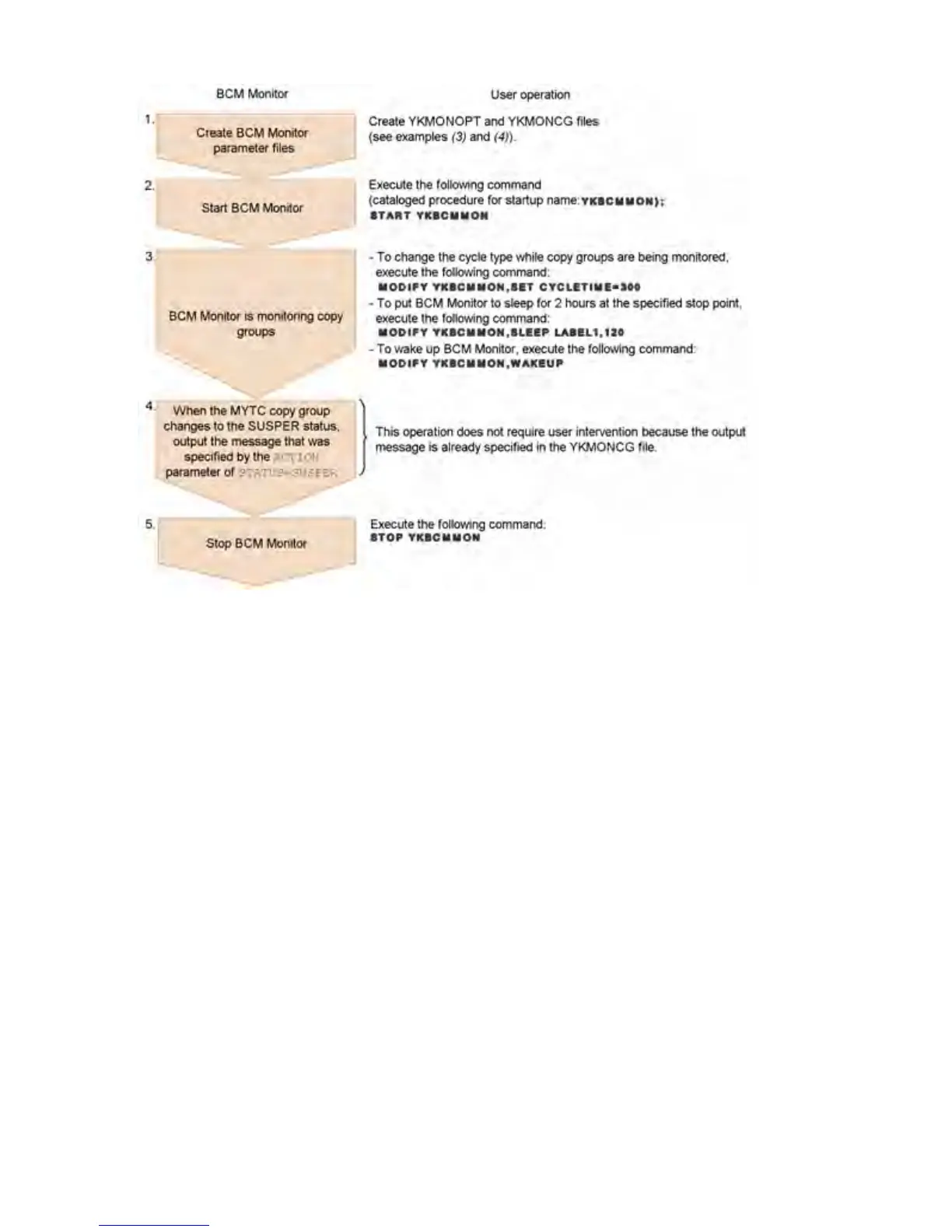Figure 129 Flow of failure monitoring using Business Continuity Manager Monitor
Example of creating a YKMONOPT file used for failure monitoring
For this operation example, create the YKMONOPT file as follows:
#Options for Business Continuity Manager Monitor
#CYCLETIME parameter (in seconds)
# How often BCM Monitor will monitor the first active copy group.
# Default: 300
CYCLETIME=300
#WAITTIMEOUT parameter (in minutes)
# Specifies default timeout value for the WAITFOR action and
# any other YKEWAIT CLI commands.
# Default: 180
WAITTIMEOUT=180
#MSGLEVEL parameter
# Controls the level of messages output to SYSTSPRT and CONSOLE.
# Default: INFO,CONS
MSGLEVEL=INFO,CONS
#ONACTIONERROR parameter
# Specifies what to do when a defined action fails.
# Default : SKIPONLY
ONACTIONERROR=SKIPONLY
Example of creating a YKMONCG file used for failure monitoring
For this operation example, create the YKMONCG file as follows:
#Copy Group MYTC
CGID=MYTC # Copy Group ID
CGPREFIX=Business Continuity Manager.DEMO # Prefix
CGDAD=DADP # Host DADID
534 Automatic operation using BCM Monitor
