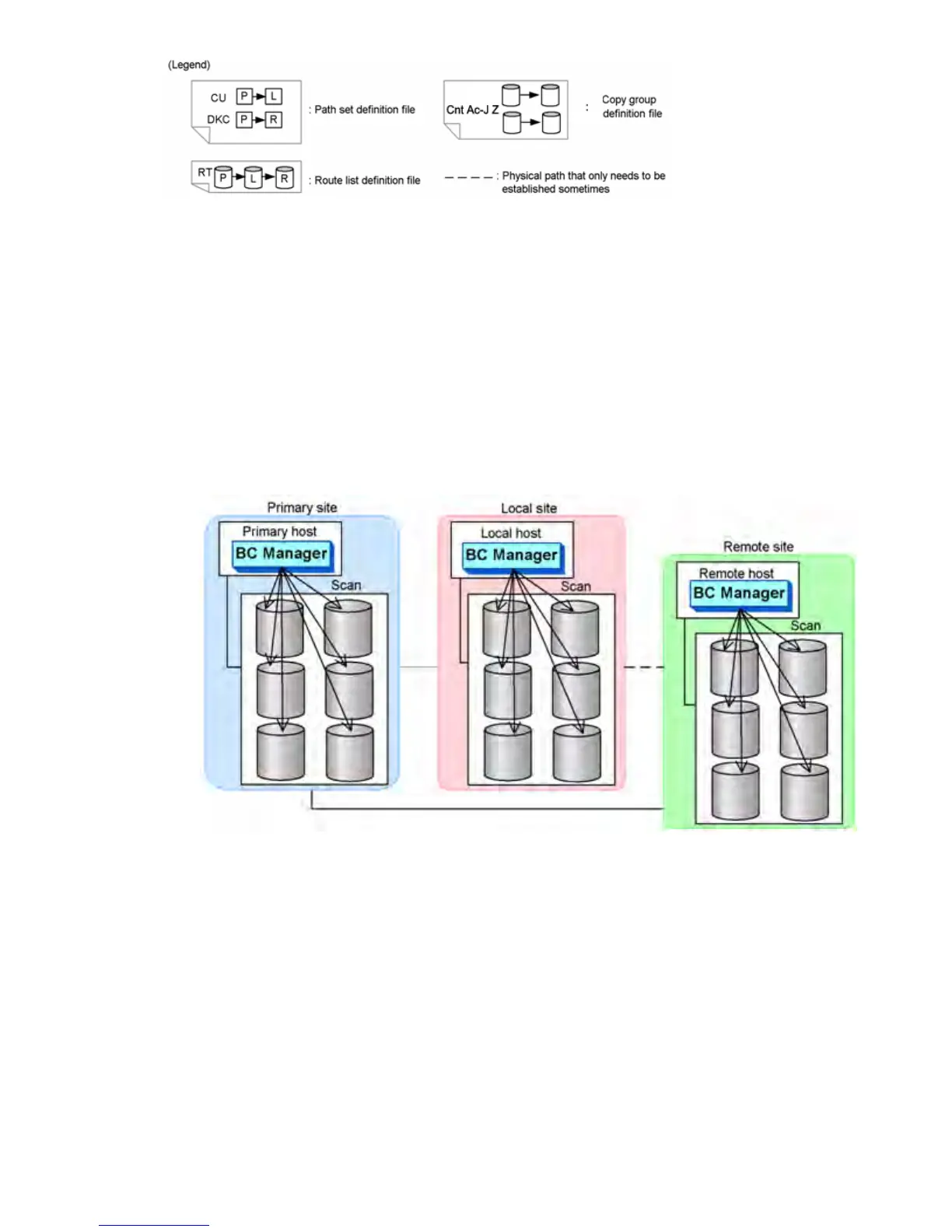Performing a Scan (3DC Multi-Target Configuration)
Perform a scan that includes the volumes to be defined in the copy group and the command device.
In a 3DC Multi-Target configuration, perform a scan from each host instead of a remote scan,
ensuring that all the correct information is acquired (such as the device number (Devn), because
operations might be performed on each site.
For details on how to perform scans to acquire storage system information, see “Acquiring volume
information” (page 430).
To perform a scan from each host in a 3DC Multi-Target configuration:
1. Scan the primary site from the primary host.
2. Scan the local site from the local host.
3. Scan the remote site from the remote host.
4. Transfer the scan results of each site to all other sites so that each site will have the scan results
from all sites.
Settings for Operations on the Primary Site (3DC Multi-Target Configuration)
To set operations on the primary site:
Defining a 3DC Multi-Target configuration 153
