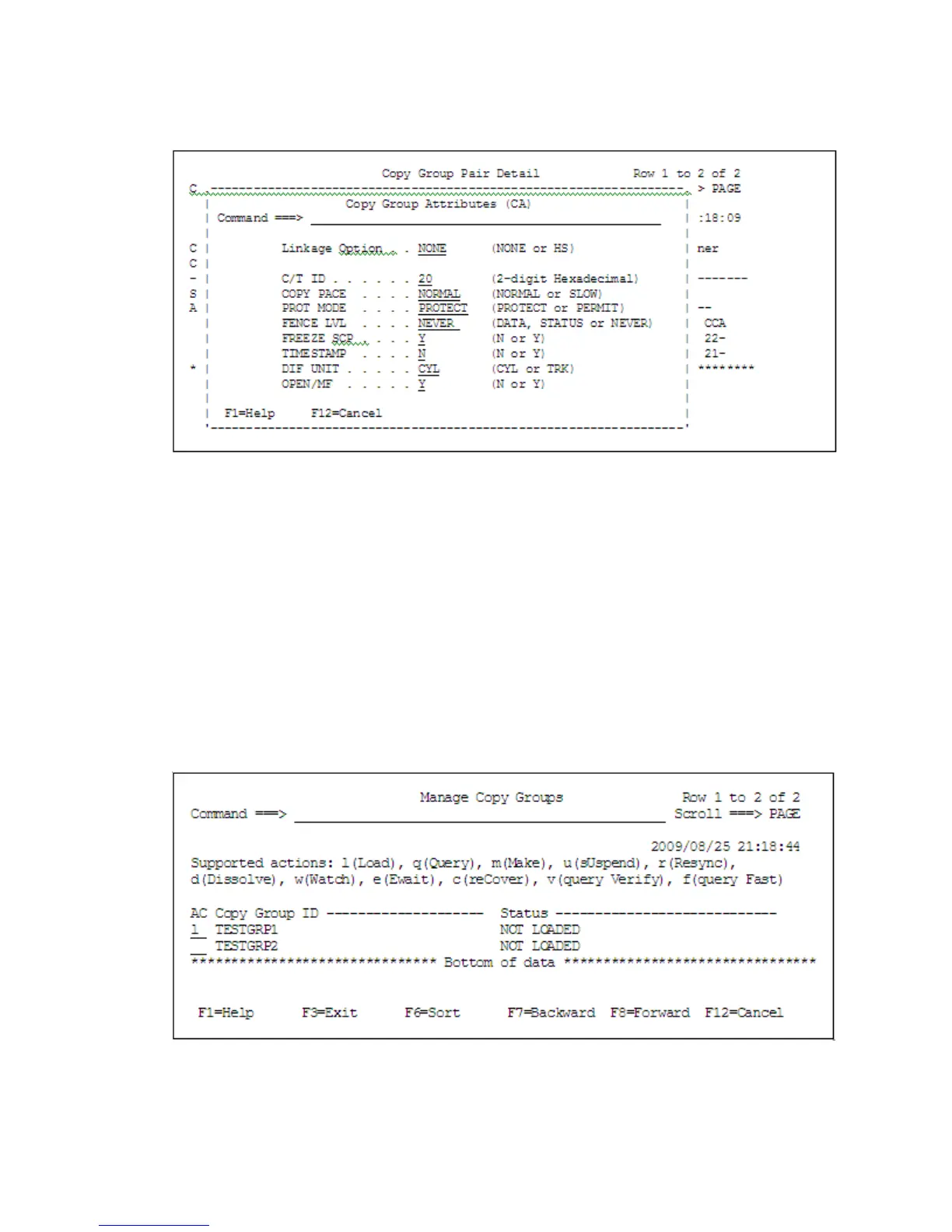4. Press the F4=Attr key.
The Copy Group Attributes (CA) panel is displayed.
5. Specify Y for OPEN/MF (Setting the Open/MF Consistency attribute).
6. Press the Enter key.
The Copy Group Pair Detail panel is displayed.
7. Press the F3=Exit key.
The new definition is saved, and you are returned to the Copy Group Selection List panel.
Loading a copy group after changing its definition
To load a copy group definition for which the Open/MF Consistency attribute has been set:
1. In the Main Menu panel, choose 6 Manage Copy Groups.
The Manage Copy Groups panel is displayed.
2. Specify l in the AC column of the copy group whose definition has been changed (Loading
a copy group).
496 Using the ISPF panels
