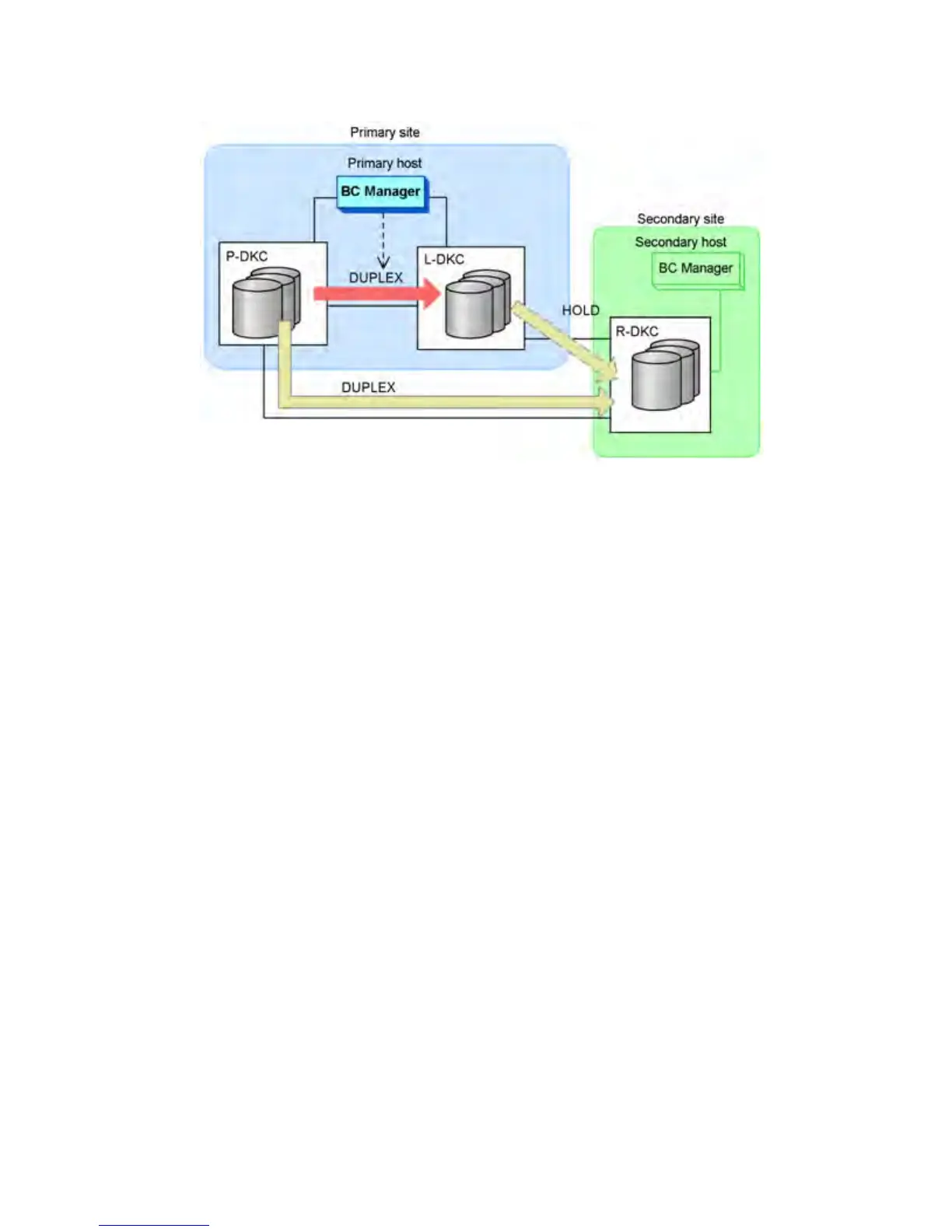10. Start operations at the primary site.
Operation is returned to normal.
Operating Procedure During a Local Storage System Failure (Nonvolatile)
For details on operating procedures taken when the local storage system is in a nonvolatile failure
state, see “Operating Procedure During a Path Failure Between the Primary Storage System and
the Local Storage System” (page 376).
Operating Procedure During Remote Storage System Failure (Volatile)
The following are the operating procedures taken when the remote storage system is in a volatile
failure state.
Preparing
No action is required.
Recovering
To recover to normal operation:
1. Recover the remote storage system failure.
2. On the primary host, reconfigure the paths between the primary storage system and the remote
storage system, and the paths between the local storage system and the remote storage system.
Remote Web Console also can be used to reconfigure the paths.
3. On the primary host, execute the YKDELETE command for Cnt Ac-J Z copy pairs that are
between the local storage system and the remote storage system.
Using a 2DC configuration with HyperSwap and Continuous Access Journal Z 379
