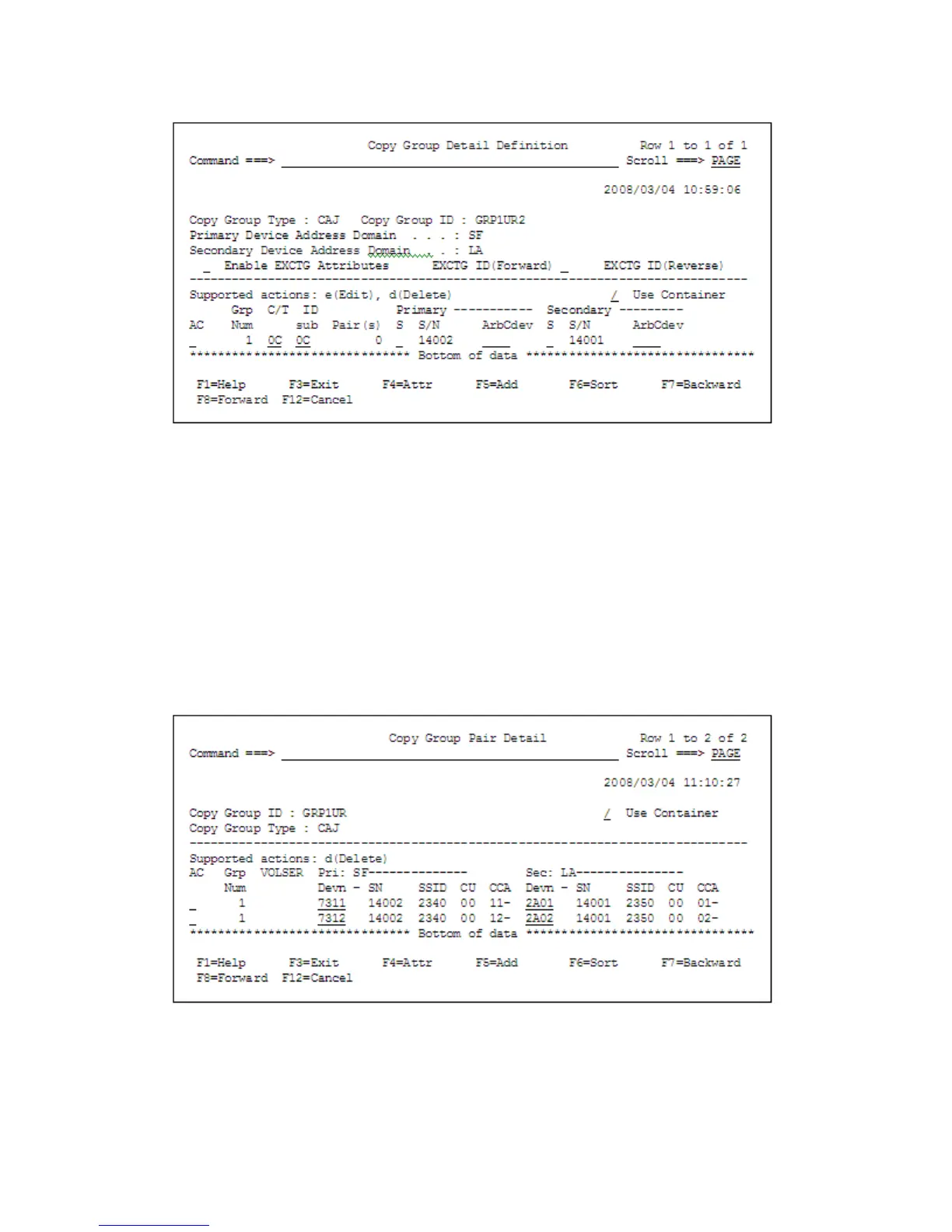6. If there are no more copy pairs to add, press the F3=Exit key.
The added consistency group is displayed in the Copy Group Detail Definition panel.
7. If you want to add another consistency group, repeat steps 1 through 6.
Changing a copy group that is not a copy group container to one that is (adding a
C/T group)
To change a copy group that is not a copy group container to one that is:
1. Display the Discover/Define Configuration panel and choose 4 Copy Group Definitions.
The Copy Group Selection List panel appears.
2. Specify e in AC, and then press Enter.
The Copy Group Pair Detail panel appears.
3. Specify / for Use Container.
4. Press the Enter key.
The Copy Group Detail Definition panel is displayed.
The following steps for adding a consistency group are the same as the steps described in
“Adding a C/T group” (page 487).
488 Using the ISPF panels
