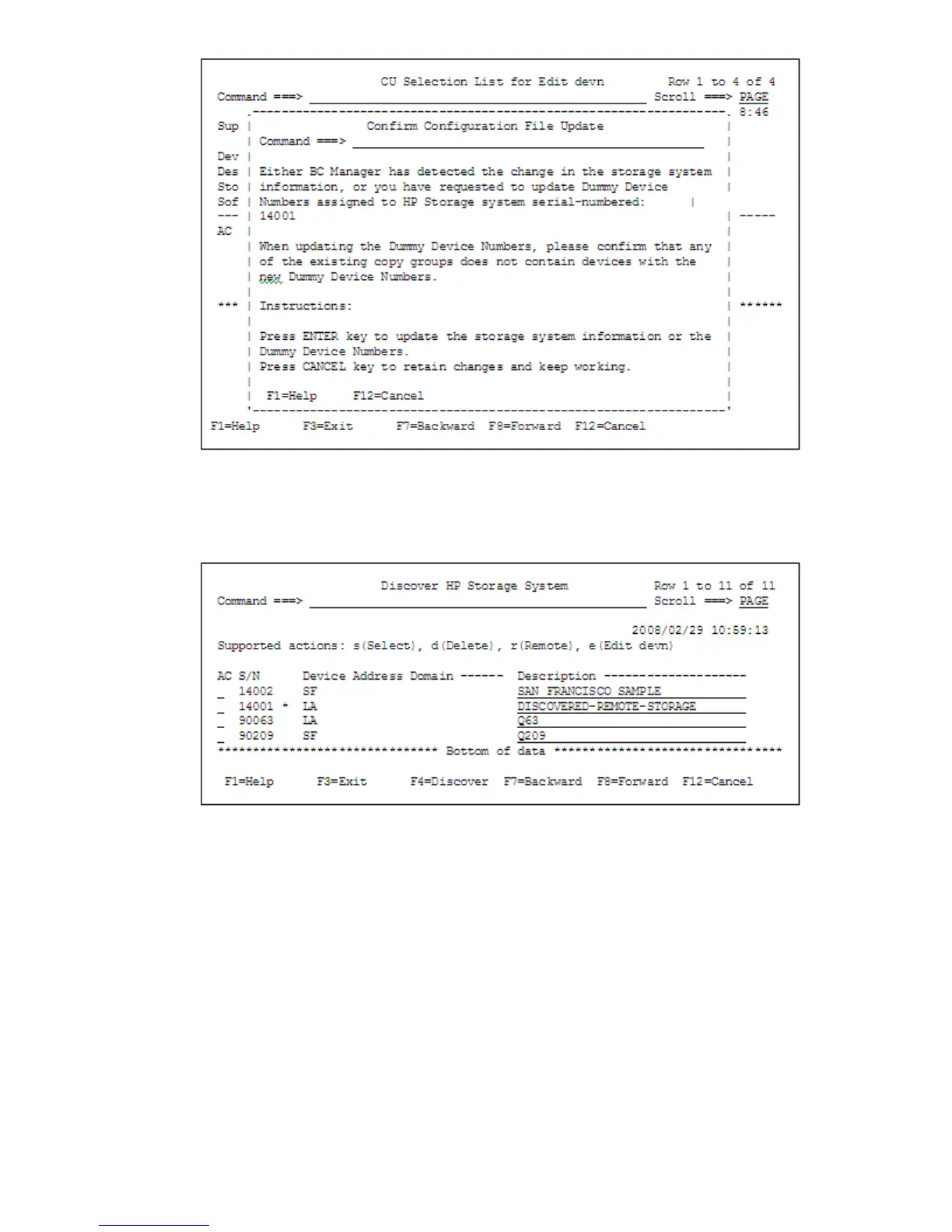8. Press the Enter key.
The Discover HP Storage System panel is displayed (indicating that the remote scan has been
completed). You can modify the characters in the Description column.
Changing dummy device numbers
For any remote scan target storage system to which a dummy device number has already been
assigned (an asterisk (*) is displayed beside the storage system serial number), you can change
the assigned dummy device number.
To change a dummy device number:
1. Specify e in the AC for the storage system whose dummy device number will be changed.
The CU Selection List for Edit devn panel appears.
2. Perform the steps in “Assigning a dummy device number” (page 474).
Defining a copy group
This section explains how to define a copy group (that is not a copy group container) using the
definition example in Figure 119 (page 478).
Defining a copy group 477
