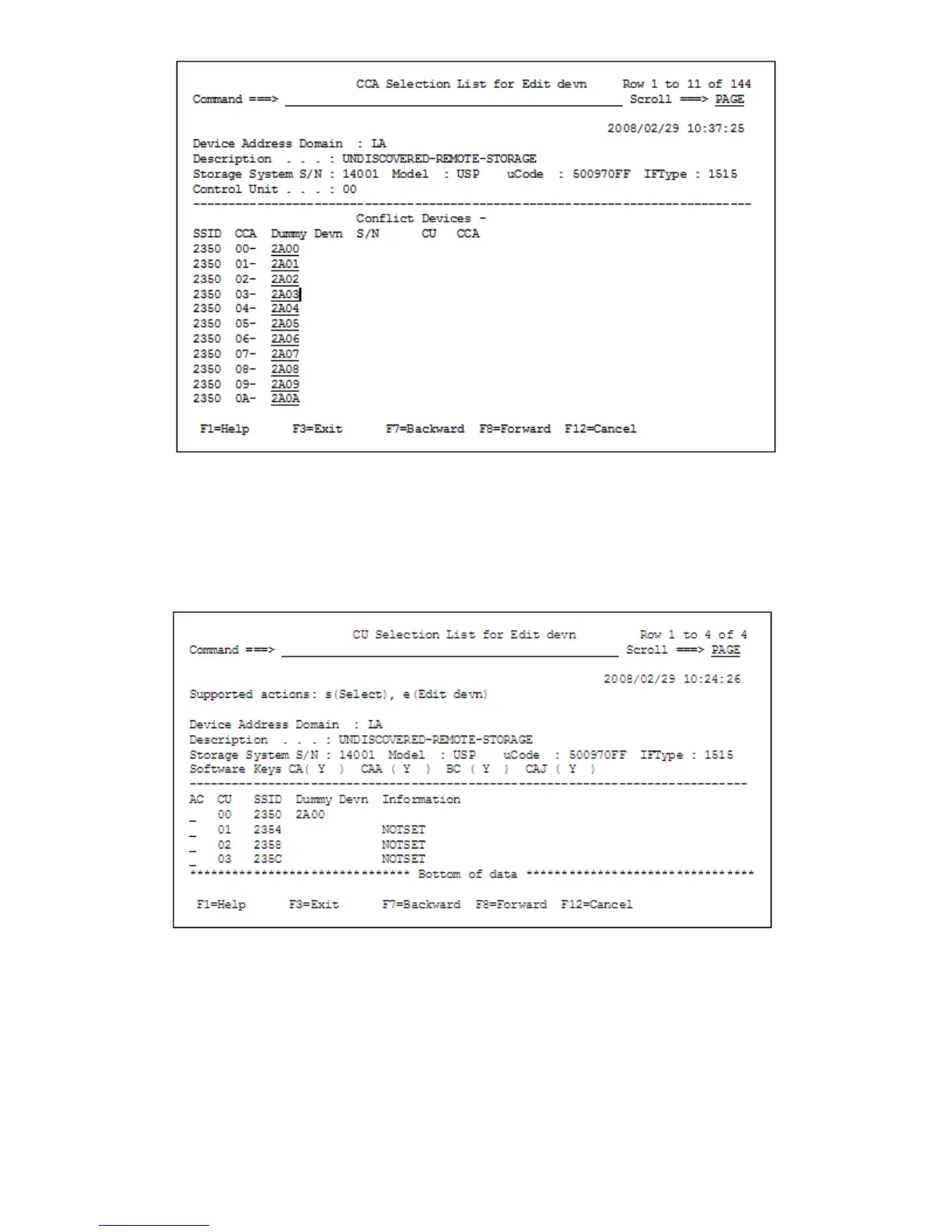If any of the assigned dummy device numbers have already been assigned to another device,
the duplicated storage systems and their device addresses are displayed under Conflict Devices.
You cannot complete setup until all dummy device number duplications are eliminated.
5. When you are sure that all dummy device numbers are unique, press the F3=Exit key.
You are returned to the CU Selection List for Remote Storage Arrays panel.
6. Assign a dummy device number to all detected CUs.
You cannot complete setup until all CUs are assigned a dummy device number.
If you specify e in more than one AC column, a panel to assign a dummy device number (Edit
Device Number for CU panel) and a panel to confirm the assignment (CCA Selection List for
Remote Storage Arrays panel) appear for each specification.
7. Press the F3=Exit key.
The Confirm Configuration File Update panel displays.
476 Using the ISPF panels
