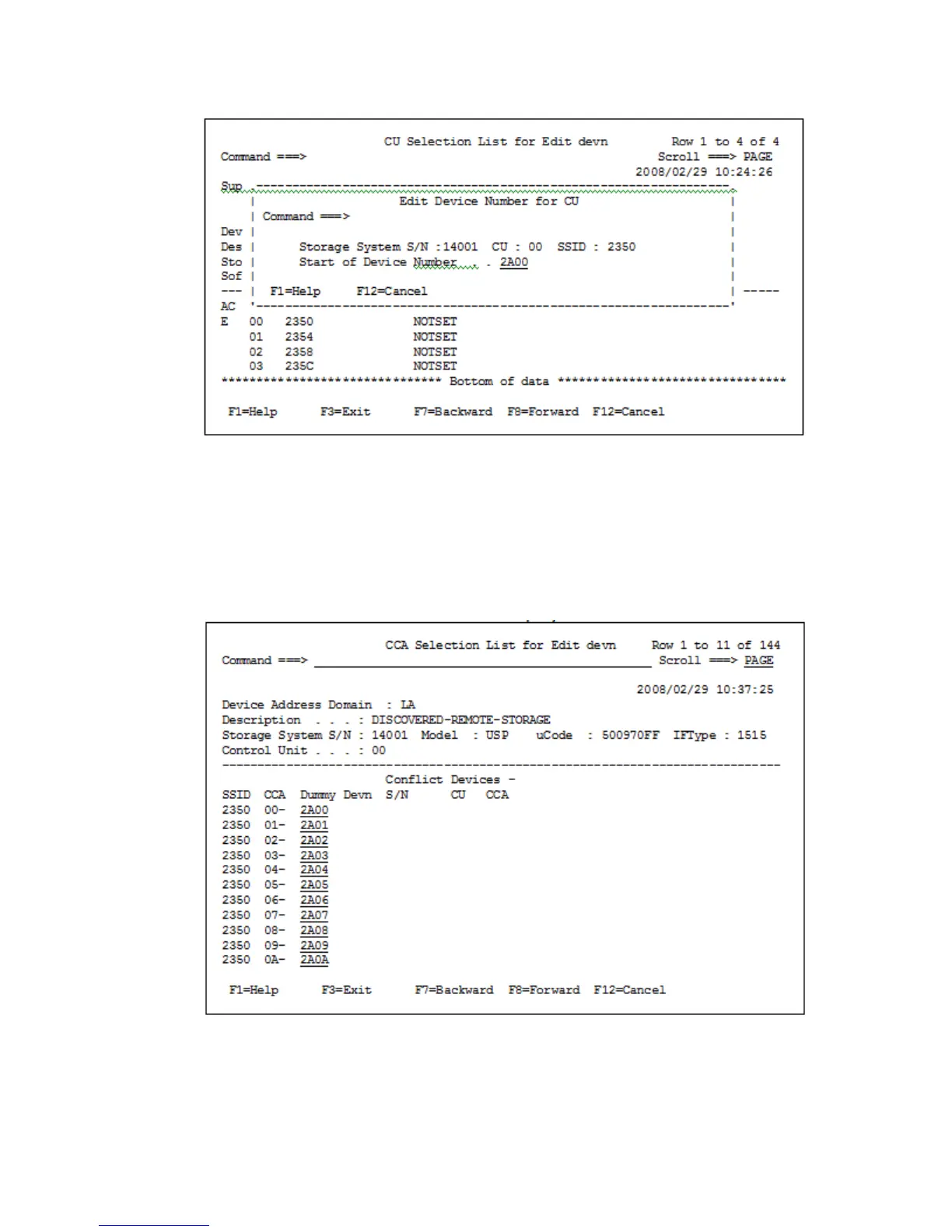2. For the device belonging to the specified CU, enter the dummy device number that is allocated
first.
3. Press the Enter key.
The devices belonging to this CU are assigned dummy device numbers in ascending order of
CCA value.
After assignment has completed, the screen display changes to the CCA Selection List for
Remote Storage Arrays panel on which the CCAs belonging to the CU and dummy device
numbers assigned to the CCAs are displayed.
4. To change the value of the dummy device number, change the Dummy Devn column for the
first device.
If the dummy device number does not need to be changed, proceed to step 7.
Remote scan procedure 475
