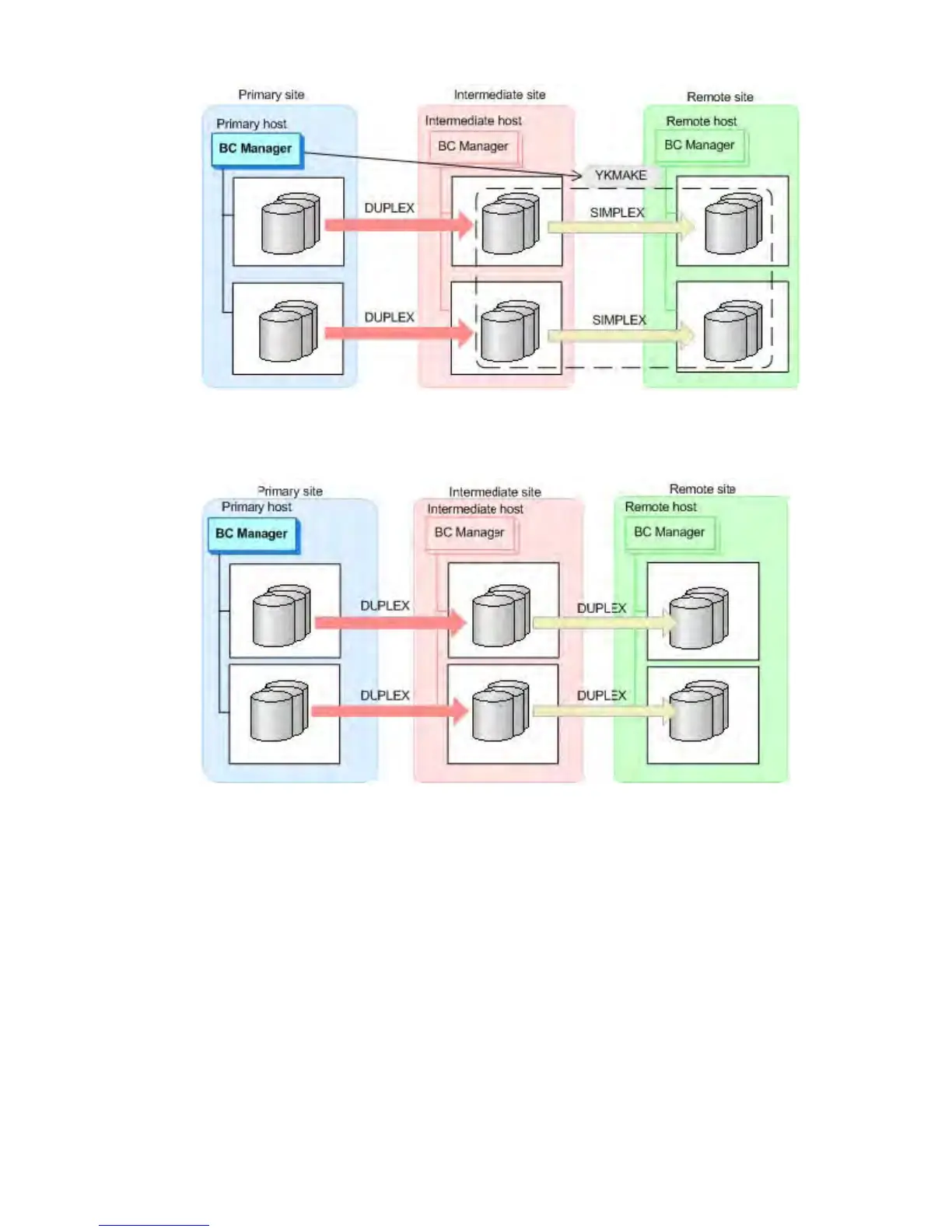7. Execute the YKMAKE command for the Continuous Access Journal Z EXCTG (UREX).
8. Execute the YKEWAIT GOTO(DUPLEX) command to continue monitoring until the status has
changed to DUPLEX.
A copy pair is created, and the journal group is registered in the EXCTG of the storage system.
9. Transfer the copy group definition file containing changes and new definitions to the
intermediate site and remote site.
Expanding to a 4x4x4 Cascade Configuration by Adding a Series of Storage Systems to a 3DC
Cascade Configuration
The following describes the procedure for expanding a 3DC Cascade configuration to a 4x4x4
Cascade configuration by adding a series of storage systems.
The following figure shows a configuration example.
Defining a 4x4x4 Cascade Configuration 225
