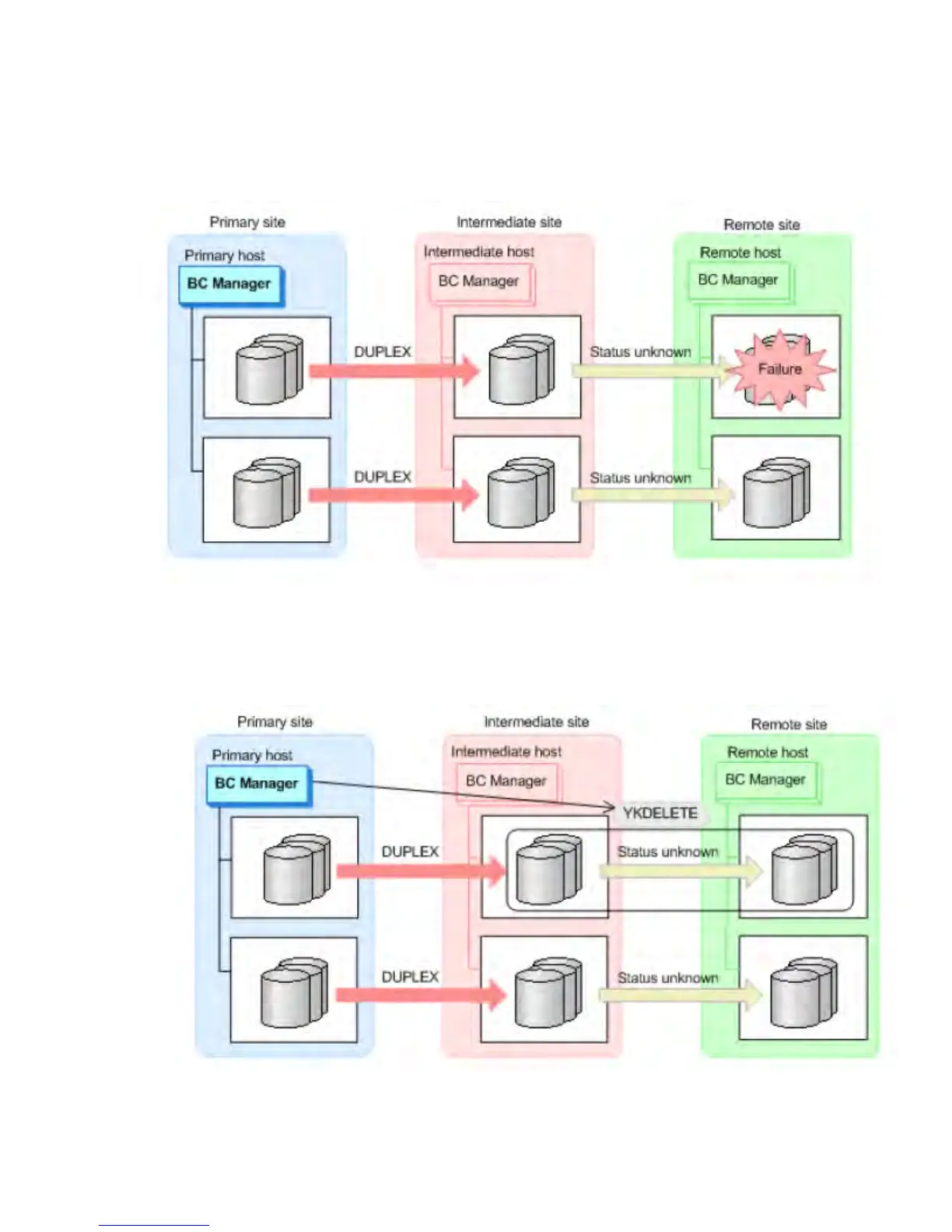Operating Procedure During a Remote Site Storage System Failure (Volatile)
The following explains the procedure to be performed when a volatile failure has occurred in the
remote site storage system.
Preparing
No action is required.
Recovering
1. Recover the remote site storage system from the failure.
2. From the primary site, execute the YKDELETE command for the Continuous Access Journal Z
copy pair whose S-VOL is in the storage system in which the failure occurred.
• YKQUERY
• YKDELETE
• YKEWAIT GOTO(SIMPLEX) NOINVALIDCHECK
416 Maintenance and Troubleshooting Operations
