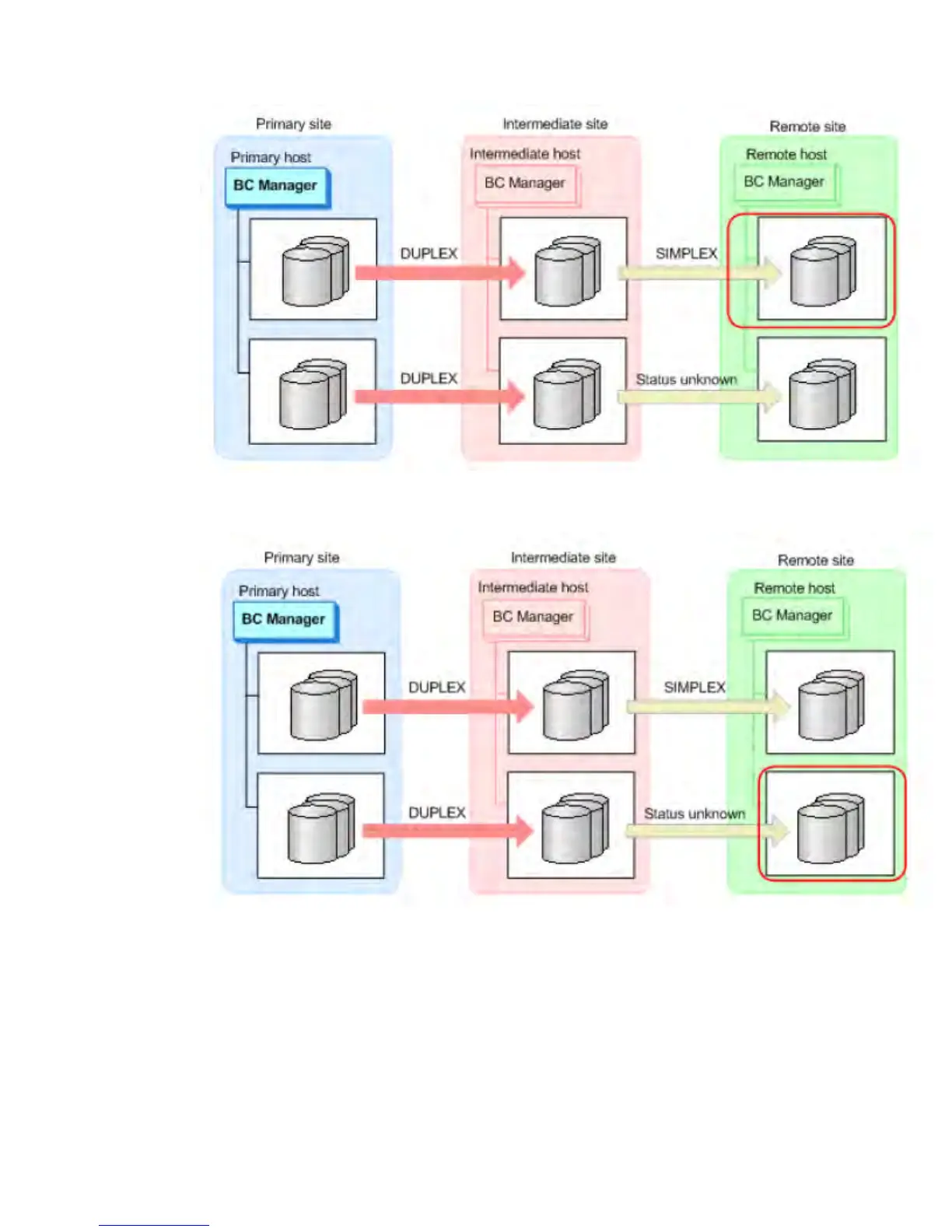3. Use Storage Navigator to reconfigure the journal group of the storage system in which the
failure occurred.
4. Use Storage Navigator to forcibly delete the journal group of the storage system in which the
failure did not occur from the EXCTG.
5. From the primary site, execute the YKMAKE SELECT(COND) command for the Continuous
Access Journal Z EXCTG.
The Continuous Access Journal Z copy pair whose S-VOL is in the storage system in which the
failure occurred is created again, and the journal group defined as the Continuous Access
Journal Z EXCTG is re-registered in the storage system EXCTG.
Using a 4x4x4 Cascade Configuration 417
