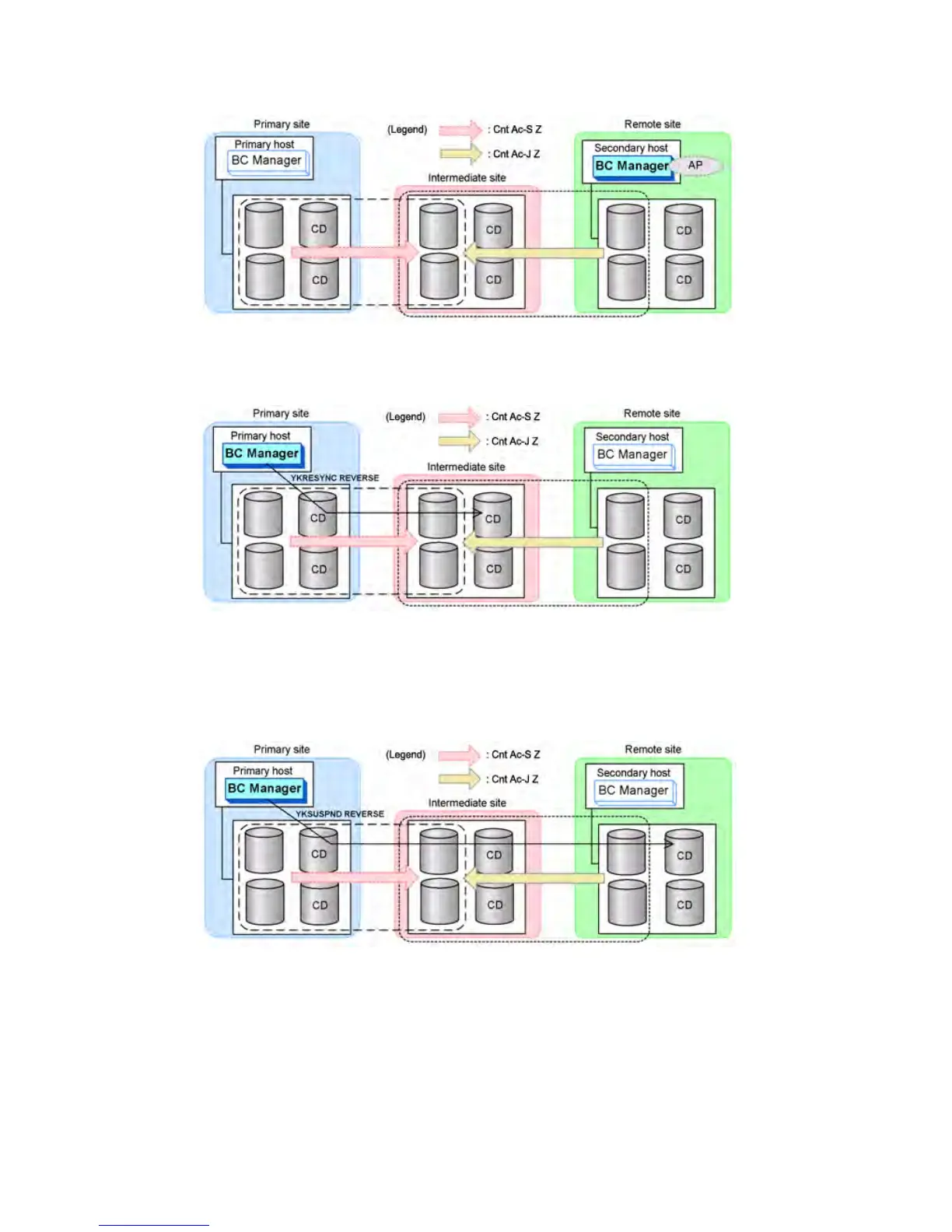1. Terminate all applications on the secondary host, and then place the data volume in the storage
system on the remote site offline from the secondary host.
2. From the primary host, execute the YKRESYNC REVERSE command for the Cnt Ac-J Z copy
group.
You can skip this operation if the failover has changed the Cnt Ac-J Z copy group status to
DUPLEX (reverse copy direction).
3. From the primary host, make sure that the Cnt Ac-J Z copy group status is DUPLEX, and then
execute the YKSUSPND REVERSE command for the Cnt Ac-J Z copy group.
4. From the primary host, make sure that the Cnt Ac-J Z copy group is in the suspend status, and
then execute the YKDELETE command for the Cnt Ac-J Z copy group.
Using a 3DC Cascade Configuration 295
