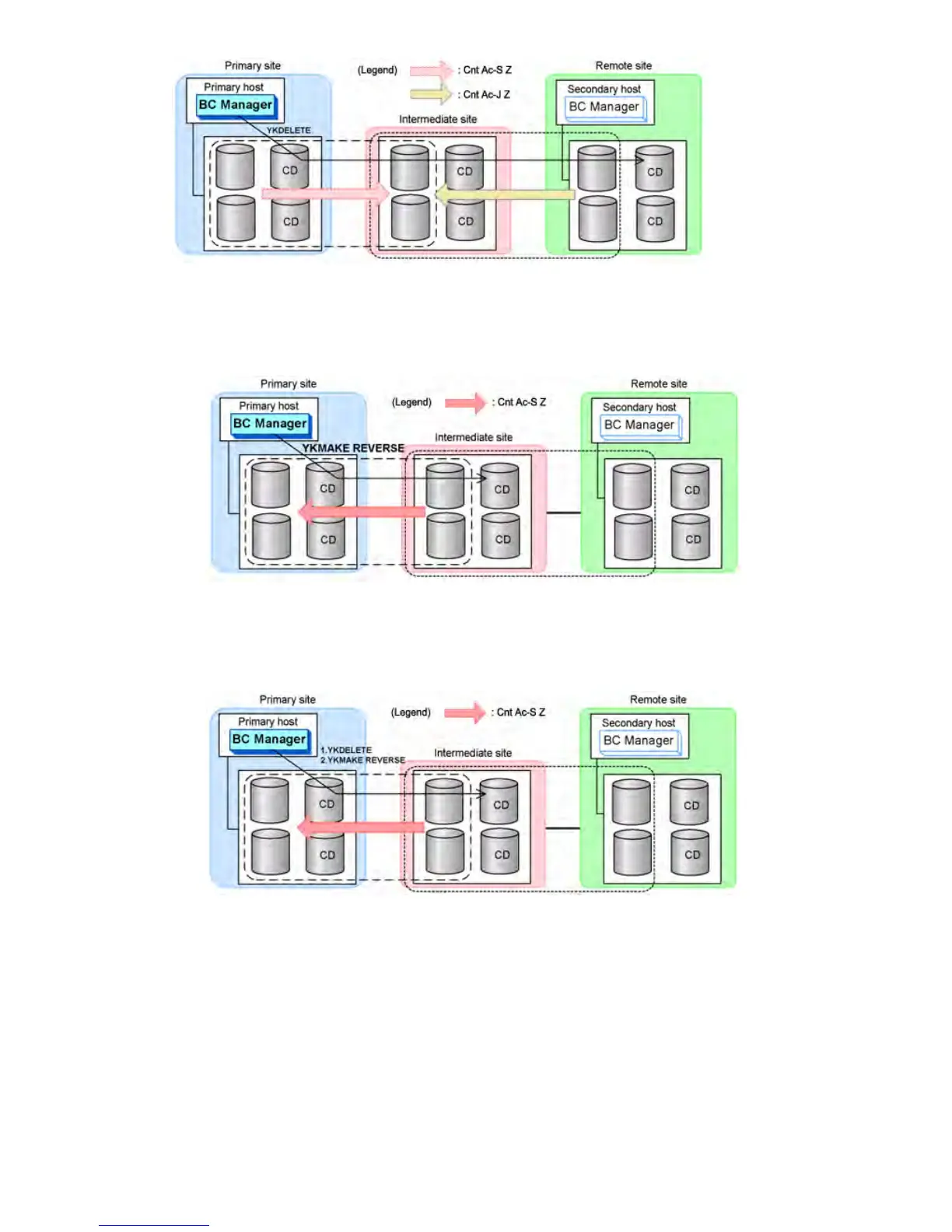5. From the primary host, make sure that the Cnt Ac-J Z copy group status is DELETE, and then
perform the following copy operation for the Cnt Ac-S Z copy group.
• If the Cnt Ac-S Z copy group status is SIMPLEX, execute the YKMAKE REVERSE command.
• If the Cnt Ac-S Z copy group status is not SIMPLEX, execute the YKDELETE command,
make sure that the status has become SIMPLEX, and then execute the YKMAKE REVERSE
command.
6. From the primary host, make sure that the Cnt Ac-S Z copy group status is DUPLEX, and then
execute the YKSUSPND FORWARD command for the Cnt Ac-S Z copy group.
296 Maintenance and Troubleshooting Operations
