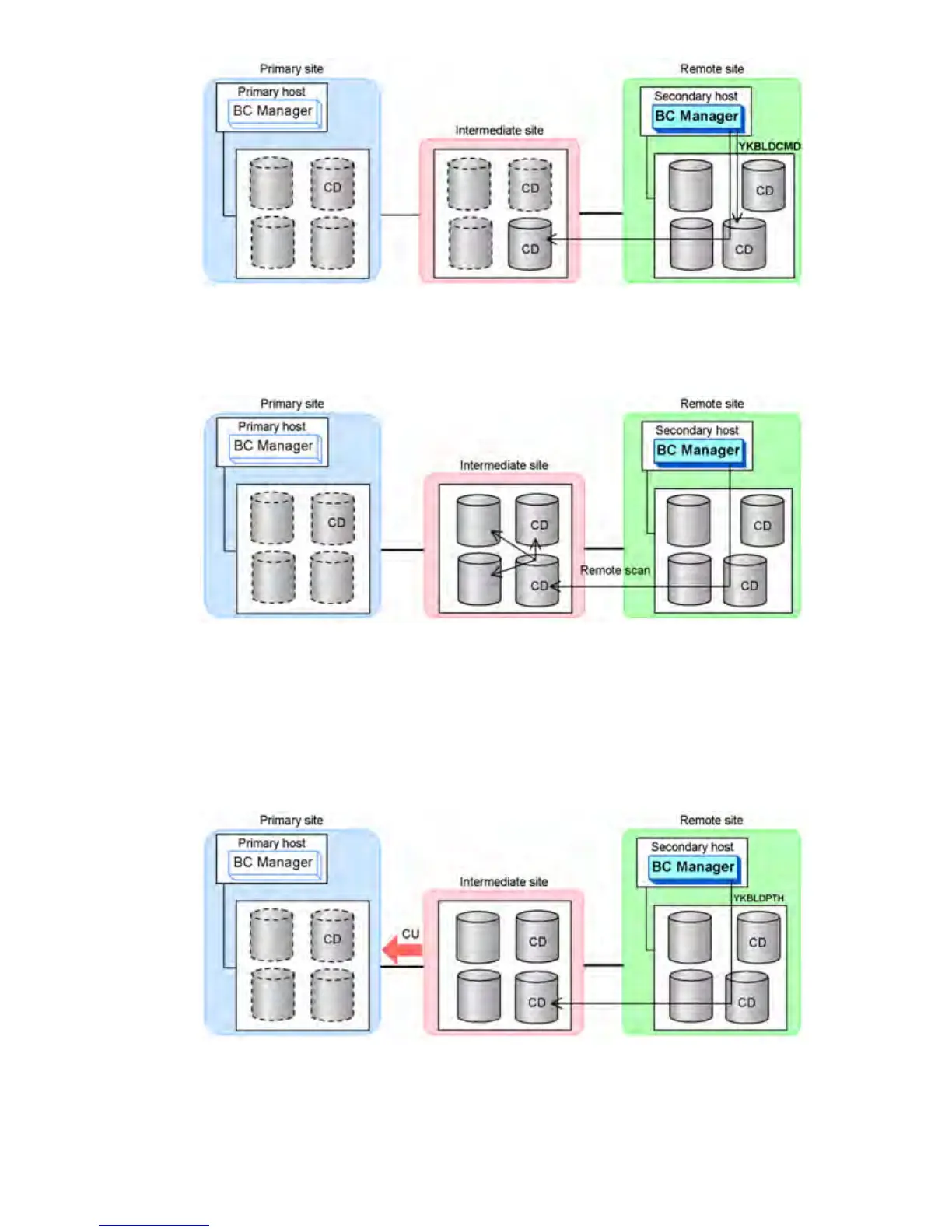For details on how to register a command device in a storage system, see “Registering a
command device in a Storage System” (page 470).
6. Perform a remote scan on the storage systems of the intermediate site.
• Perform a scan over a range that contains volumes to be defined in the copy group.
• A DAD ID that is to be assigned to the intermediate site by performing a remote scan
must be the same DAD ID assigned by a scan from the primary site.
For details on how to perform scans to acquire storage system information, see “Acquiring
volume information” (page 430).
7. Establish an inter-CU logical path (Intermediate -> Primary).
To see the procedure for loading and building a logical path, see “Establishing a logical path”
(page 456).
8. Register a command device for the reverse direction in the storage system of the primary site.
Defining a 3DC Cascade configuration 145
