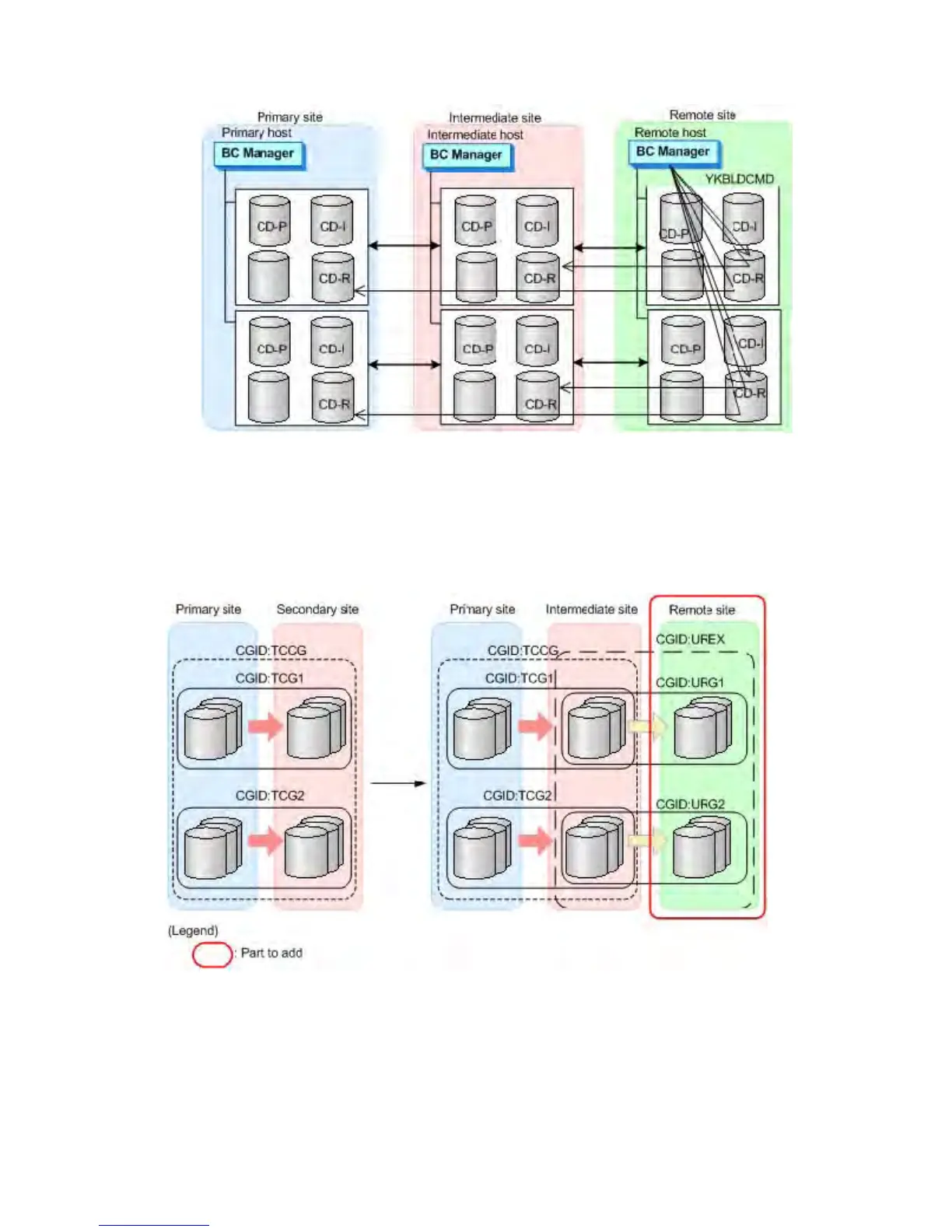4. From the remote host, register a command device for each of the storage systems at the remote,
intermediate, and primary sites.
Creating a Copy Group
Using the copy groups in the following figure as an example, the following describes how to define
a copy group, create a copy pair, and register the copy group in the EXCTG of the storage system.
Figure 89 Copy group Example when Continuous Access Journal Z Copy Groups are Added for
Expansion to a 4x4x4 Cascade Configuration
Perform the following procedure from the primary host.
1. From the ISPF panel, define the following copy groups.
• Define a Continuous Access Journal Z EXCTG (UREX) between the intermediate site and
the remote site.
• Divide the above EXCTG into copy groups (defined as URG1 and URG2), each of which
is assigned to a storage system.
Defining a 4x4x4 Cascade Configuration 223
