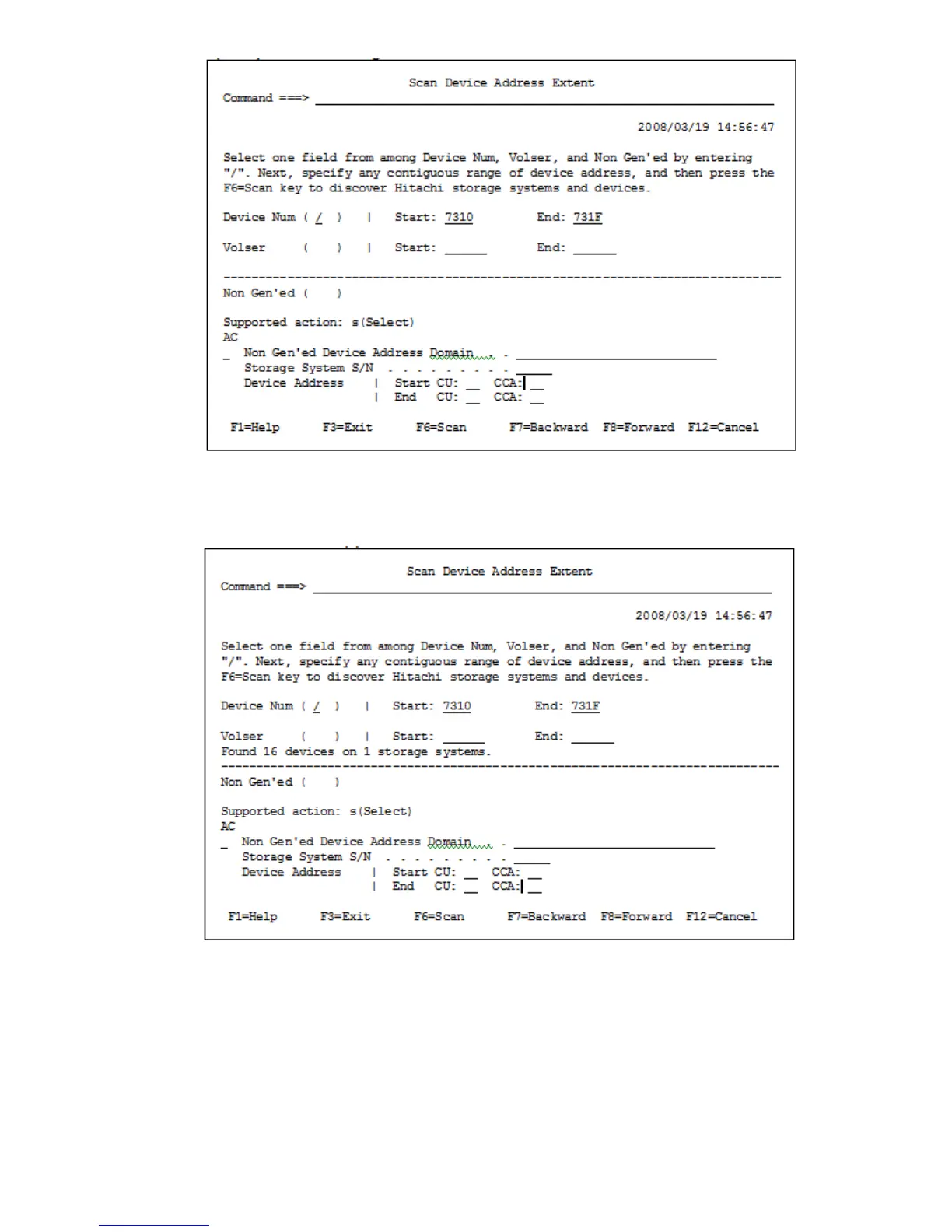8. Press the F6=Scan key.
The scan result appears.
9. Repeat steps 7 and 8 if you want to perform a local scan with another scope.
10. Specify / for Non Gen'ed (NG scan execution specification), and specify DADP.NG for Non
Gen'ed Device Address Domain, 12345 for Storage System S/N, and a device address (CU,
CCA) in the scan range for Device Address.
Acquiring volume information 437
