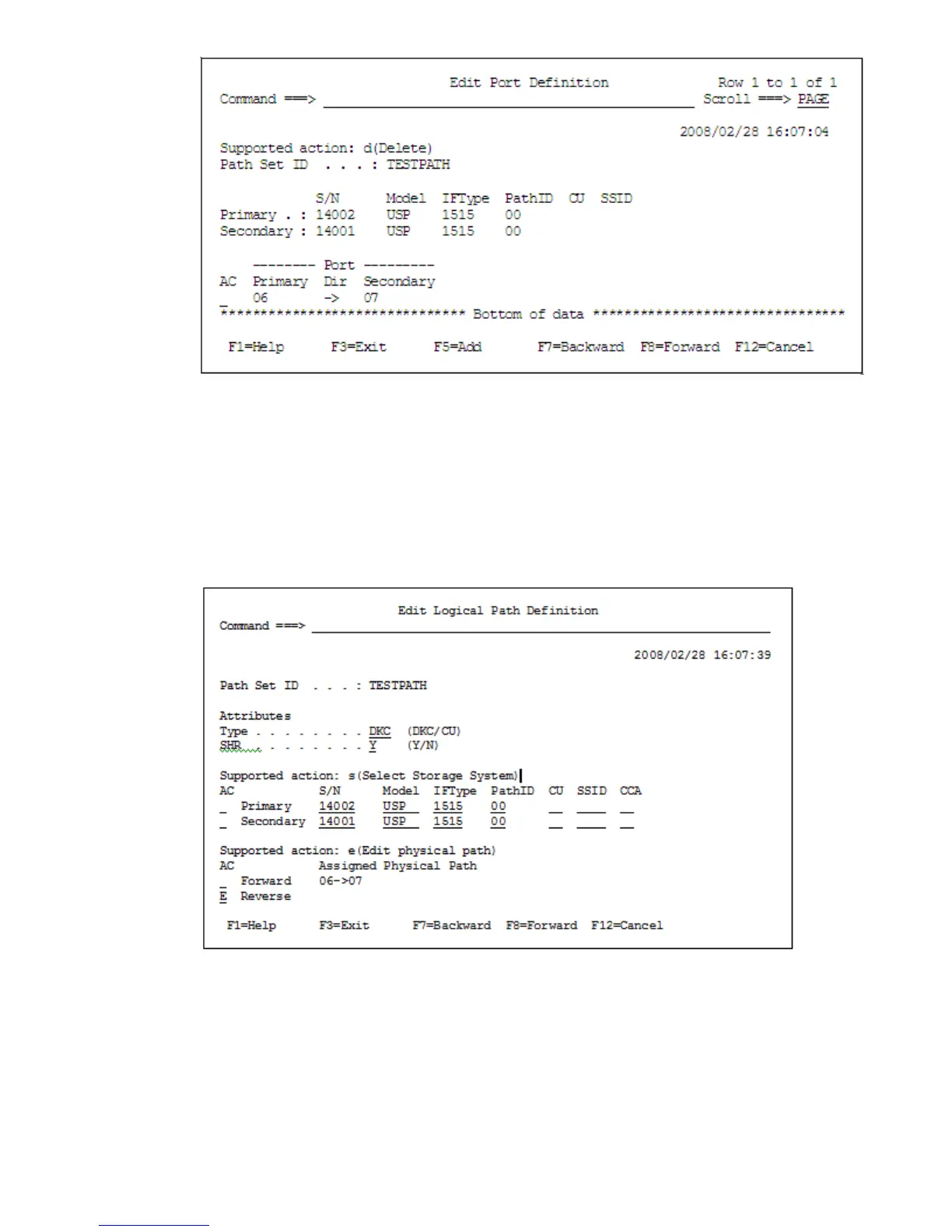5. To add another physical path, repeat steps 2 through 4.
6. If there are no more physical paths to be added, press the F3=Exit key in the Edit Port Definition
panel.
The Edit Logical Path Definition panel displays.
7. If defining a path from the secondary site to the primary site, specify e in the AC column on
the Reverse line.
If no path will be defined from the secondary site to the primary site, proceed to step 11.
8. Press the Enter key.
The Edit Port Definition panel appears.
Creating a path set 445
