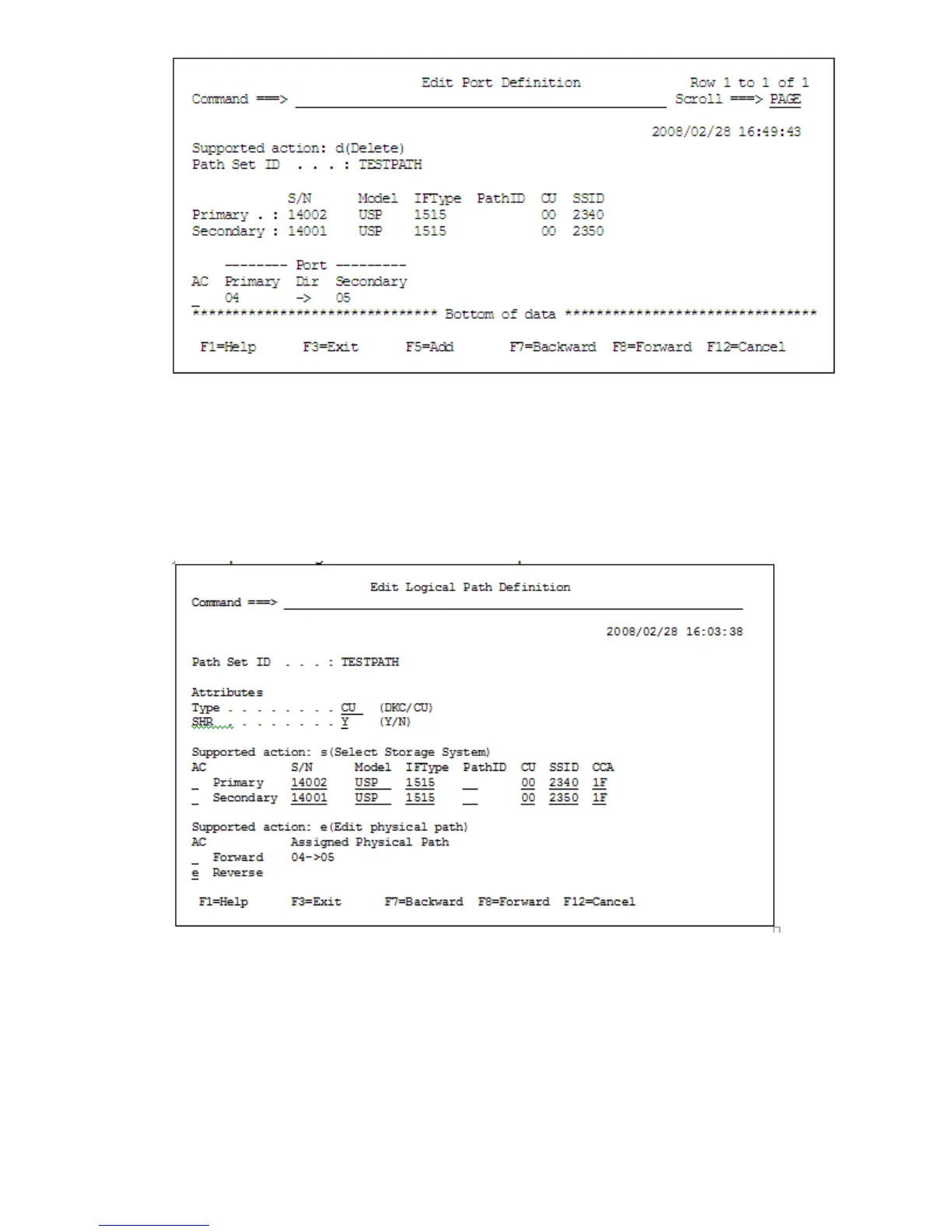5. Press the F3=Exit key.
The screen display changes to the Edit Logical Path Definition panel.
6. When defining a path from the secondary site to the primary site, specify e in the AC column
on the Reverse line.
If no path is to be defined from the secondary site to the primary site, steps 6 through 10 do
not need to be performed.
7. Press the Enter key.
The Edit Port Definition panel appears.
454 Using the ISPF panels
