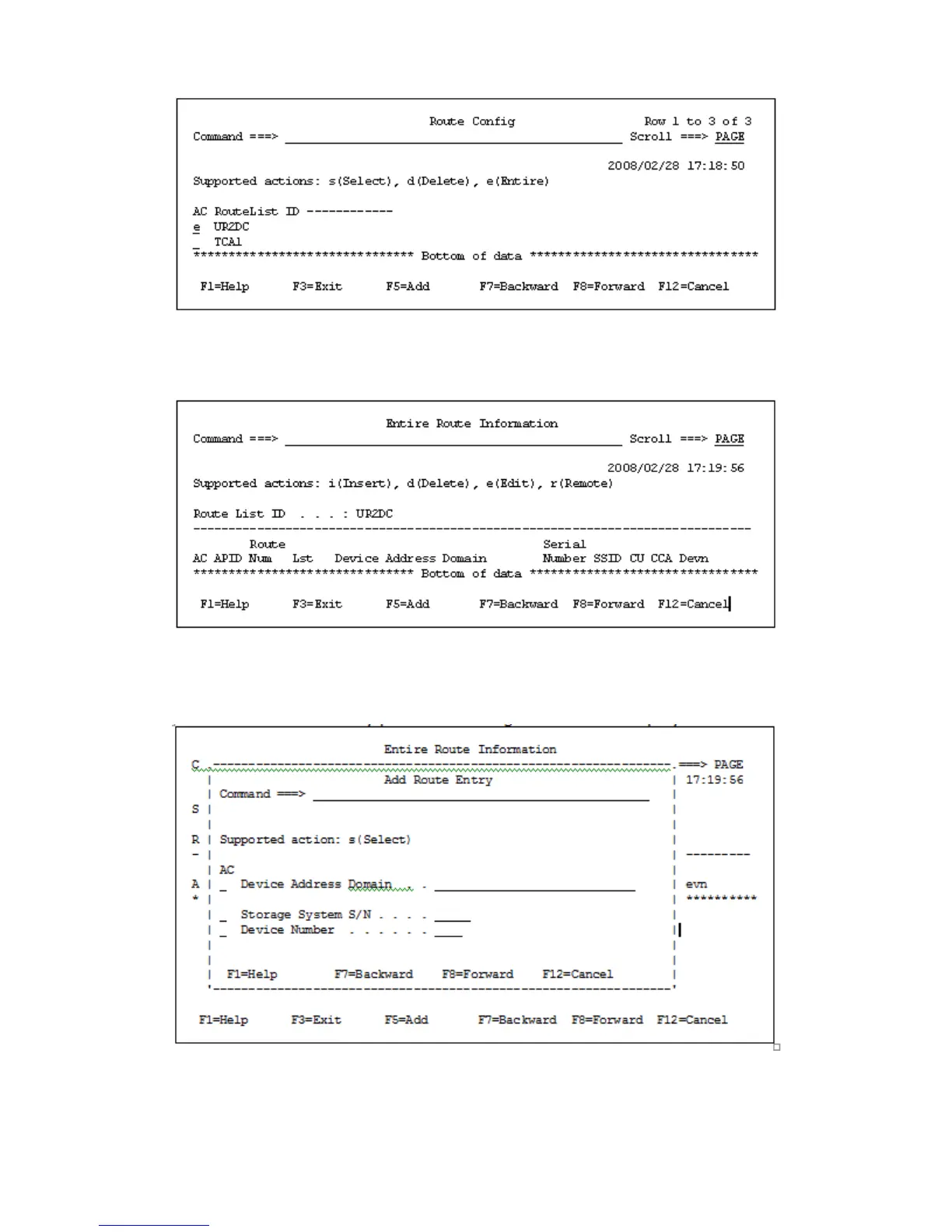1. Specify e in the AC column for the route list that defines the route.
A list of route entries defined in the selected route list appears in the Entire Route Information
panel. In the initial status, no display line appears.
2. Press the F5=Add key.
The Add Route Entry panel for adding a new route displays.
460 Using the ISPF panels
