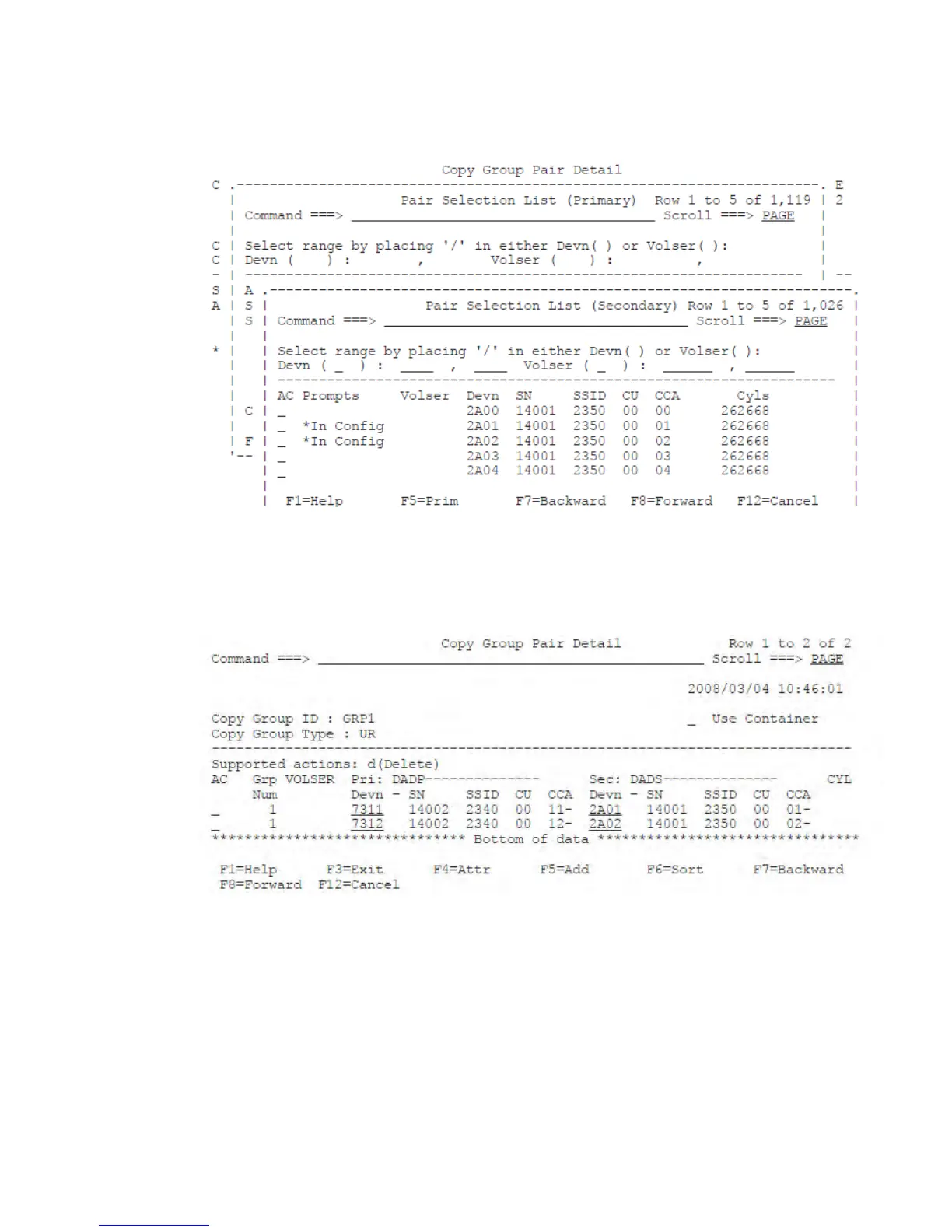5. Press the Enter key.
If the number of specified devices for the primary site and secondary site are different, the
Pair Selection List panel you are currently working with reappears, and *In Config is
displayed for the device to be paired.
Repeat selecting a device until the number of specified devices between the primary site and
secondary site matches.
When the number of specified devices for the both sites is matched, the detailed information
about the added copy pair is displayed in the Copy Group Pair Detail panel.
Defining a copy group 481