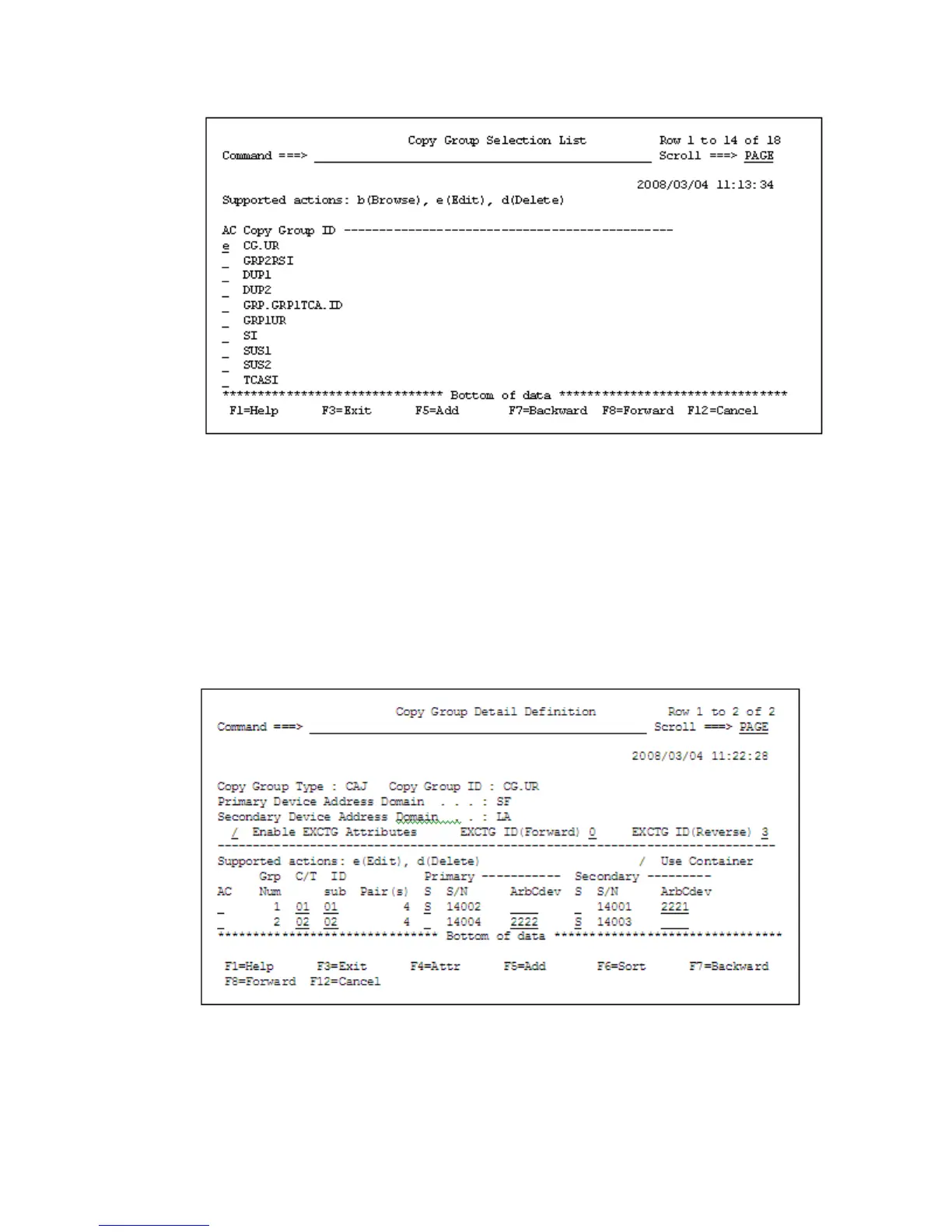1. In the Copy Group Selection List panel, specify e in the AC for the copy group container, and
press Enter.
The Copy Group Detail Definition panel appears.
2. Specify the following:
• Enable EXCTG Attributes: /
• EXCTG ID(Forward): EXCTG ID
• S of Secondary: S, which indicates a supervisor storage system
• ArbCdev of Secondary: An arbitration command device number
If you use the reverse copy direction (the direction from the secondary site to the primary site),
specify the appropriate values for EXCTG ID(Reverse), S of Primary, and ArbCdev of Primary.
3. Press Enter.
Defining a copy group container 491
