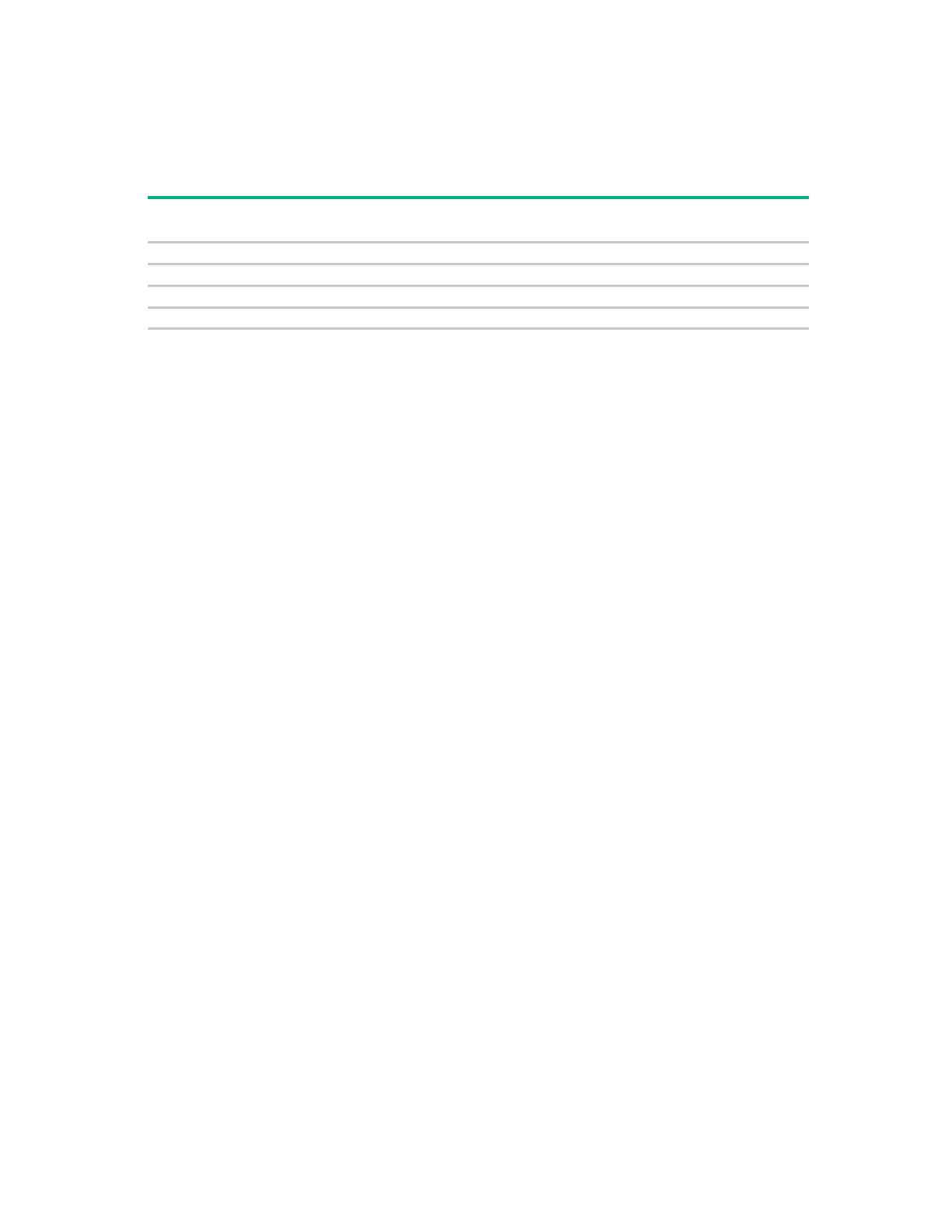Software and configuration utilities 179
The password length must be in the following range:
Minimum length: 3
Maximum length: 20
Password Logic
ESC/DEL to Enter BIOS
Setup
Clearing the CMOS
The CMOS clear jumper uses RTCRST# can to clear CMOS values, as well as reset to default, the state
of those configuration bits that reside in the RTC power well. BIOS provides the function to restore the
default settings of BIOS Setup when CMOS is cleared, even though UEFI BIOS stores BIOS settings to
NVRAM.
There are two methods to clear the CMOS:
Clear the CMOS jumper.
Remove the CMOS battery when the system is in AC OFF status.
Important: After CMOS is cleared, BIOS Setup default will be restored, but the password user set will
be reserved.
Recovering the BIOS
When BIOS image is corrupt, for example, system BIOS updating is fail, or the system fails to complete
POST, it is necessary for BIOS to enter recovery mode. In recovery mode, an entire BIOS image can be
refreshed to BIOS flash part.
BIOS recovery procedure:
1. Put BIOS recovery file(O52_O53_5.12_xxx.ROM) in USB flash drive(FAT32 format).
2. Rename “O52_O53_5.12_xxx.ROM” to “flashabl.ROM”.
3. Switch “J206”-“BIOS_RCVR” to ON.
4. Insert USB flash drive and power on system.
5. Wait for the system boot into BIOS setup Recovery Page.
6. Select “Proceed with flash update” to start BIOS recovery.
7. After recovery finish, switch “J206”-“BIOS_RCVR” back to OFF.
8. Press any key to reboot system.
If the signature of FV_MAIN area is invalid, BIOS will enter recovery mode automatically, and only steps
5-10 should be performed.
After recovery is completed, if BIOS recovery is forced by the recovery jumper, the user should turn off the
system and restore the jumper to normal position.
