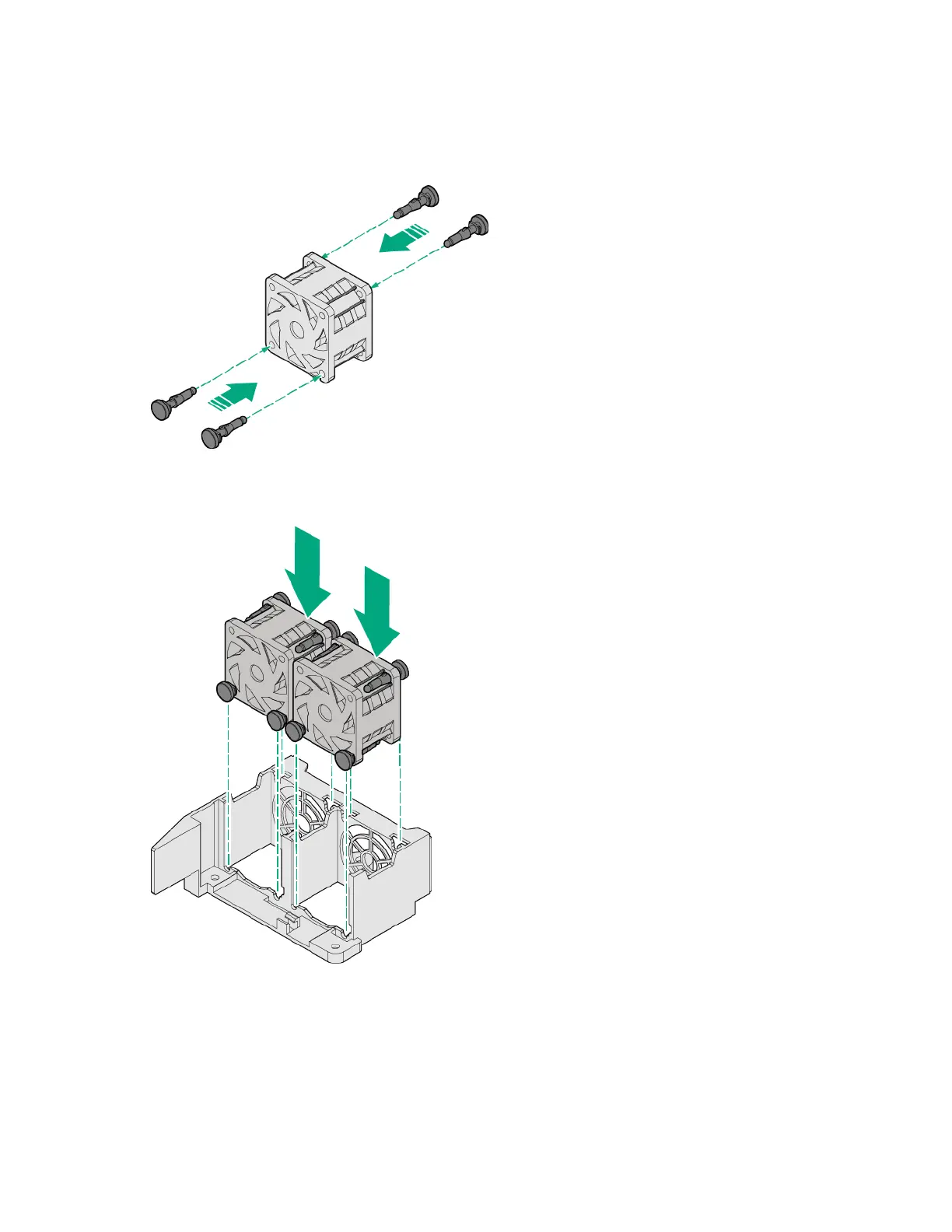Hardware options installation 58
Installing an internal fan module
To install an internal fan module:
1. Push the self-retaining rubber rivets through the holes in the internal fan, verifying that they fully snap
into place.
2. Hold the internal fan at an angle and insert the guide pins on the internal fan into the guide pin holes
on the fan cage.
3. Press to secure the guide pins into the guide pin holes.
