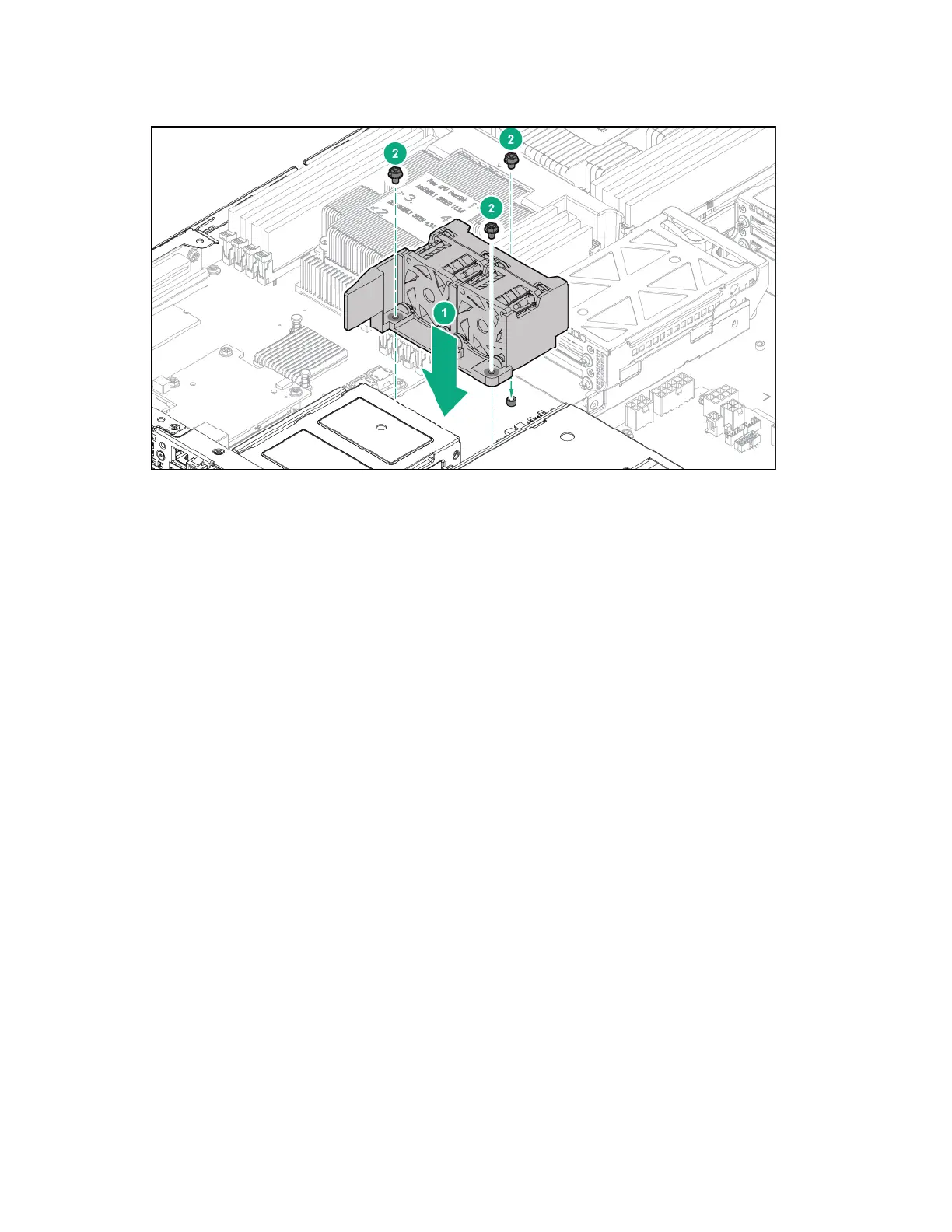Hardware options installation 59
4. Align the holes on the internal fan assembly with the holes on the chassis.
5. Secure the internal fan assembly to the chassis with screws.
6. Connect the cables to the power interposer board (connector J19 and J20).
7. Install the air fence (on page 51).
8. Install the access panel (on page 31).
-
