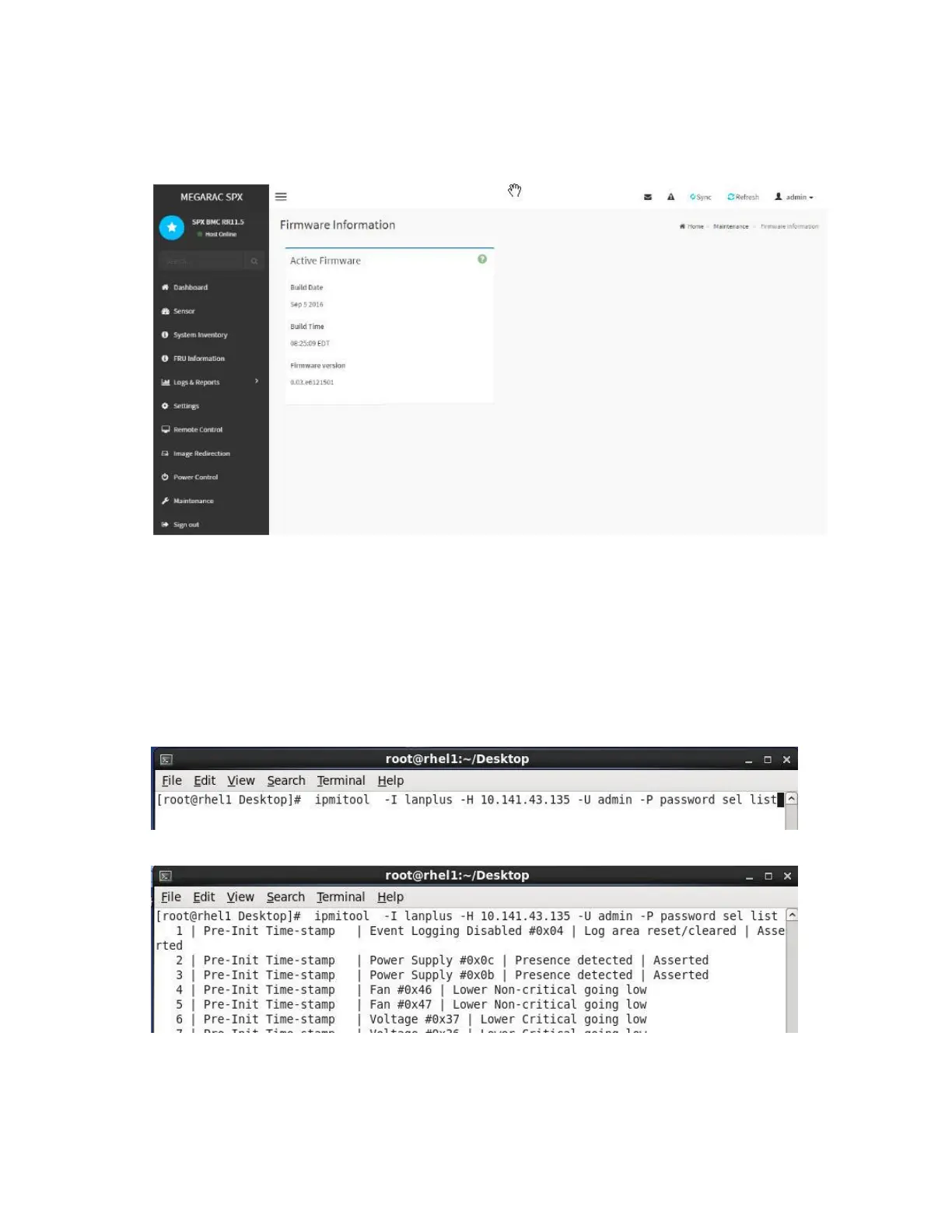Software and configuration utilities 182
Checking the BMC version using the web GUI
1. Log into the web GUI.
2. Select Maintenance from the left tree view, and then click Firmware Information to display the
BMC version, as shown in the following figure.
Checking the event log
Checking the system event log using Linux remote desktop
1. To check the system event log using LinuxLog into Linux.
2. Open the terminal.
3. Execute the ipmitool -I lanplus –H BMCIP –U admin –P password sel list command
to check the system event log.
The system event log is shown in the following figure.
