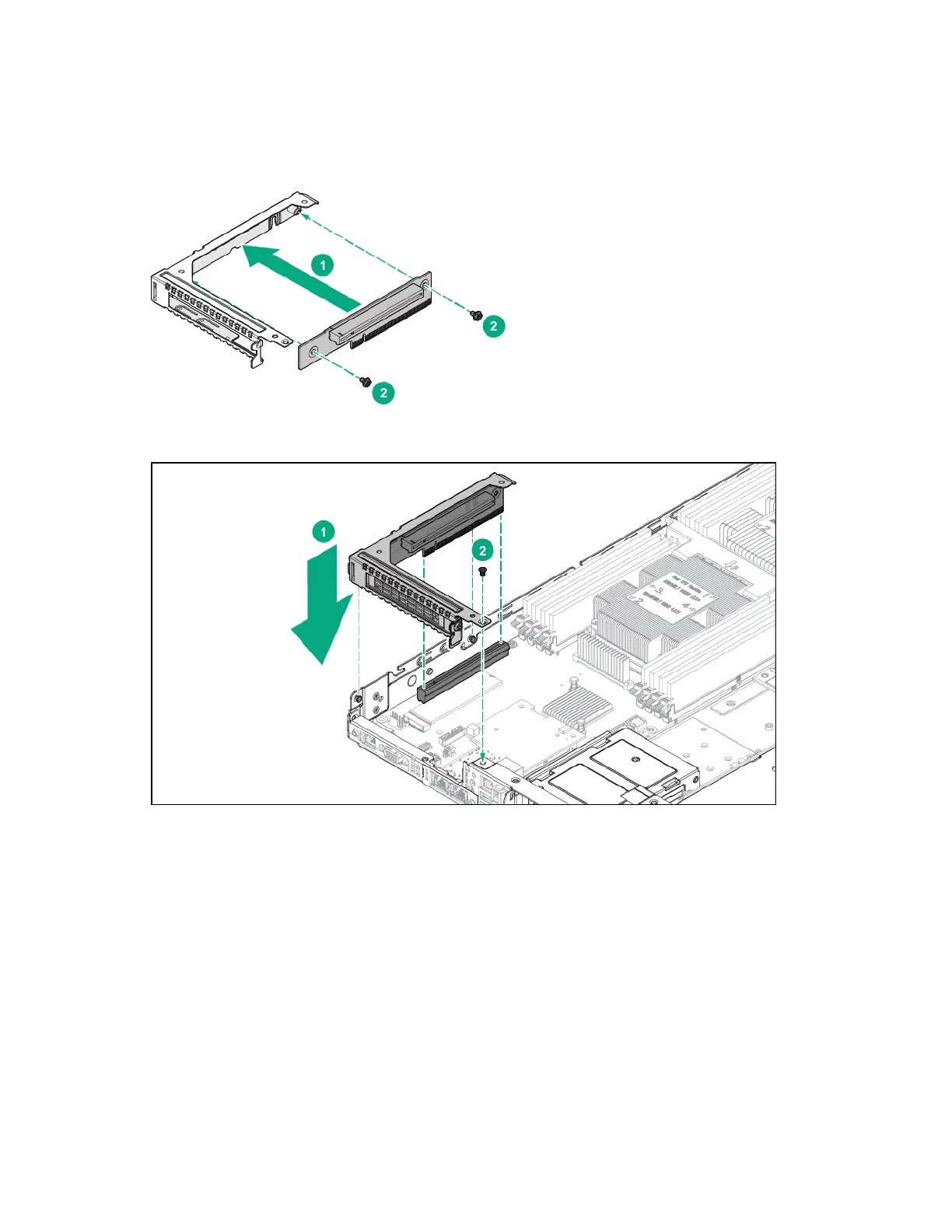Hardware options installation 55
Installing a riser board
To install a riser board:
1. Align the screw holes on the riser board with the screw holes on the riser bracket.
2. Secure the riser card to the riser bracket with screws.
3. Gently insert the riser assembly into the PCIe slot on the system board.
4. Secure the riser assembly to the chassis with a screw.
5. Install the access panel (on page 31).
